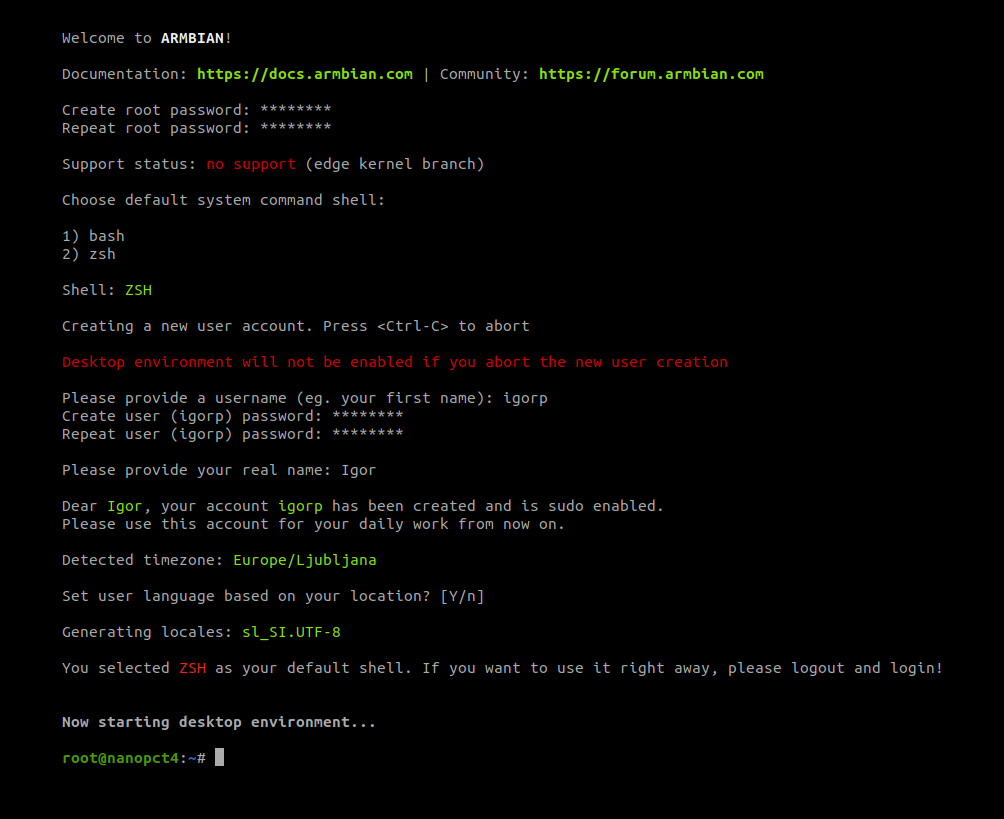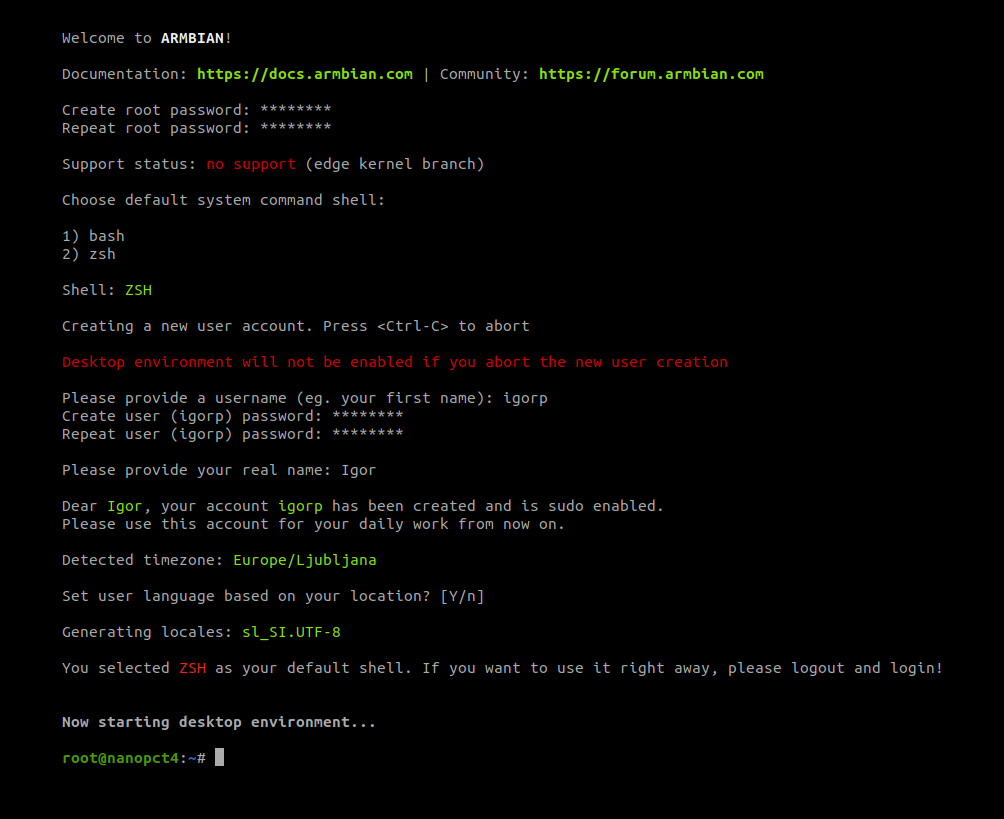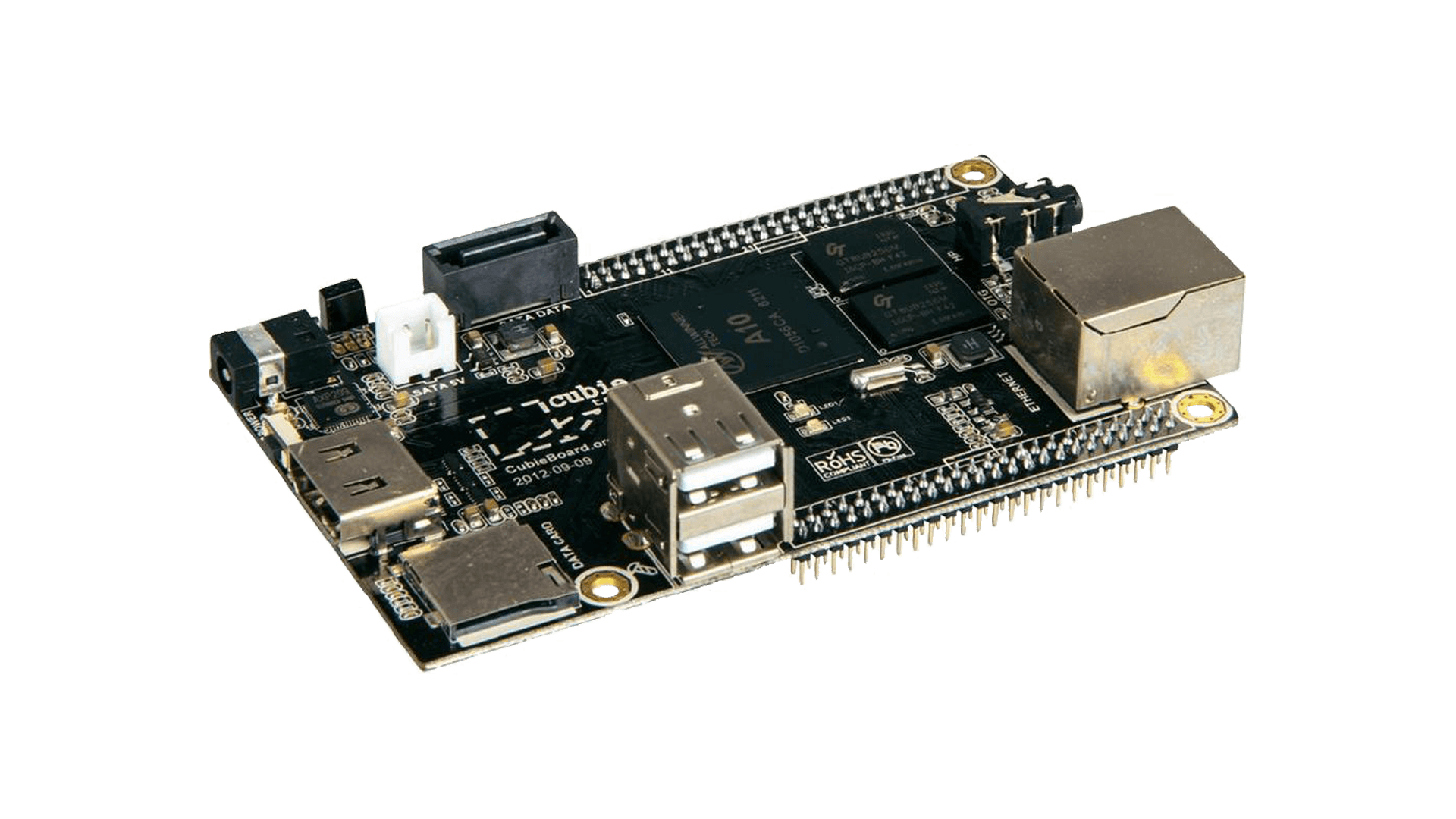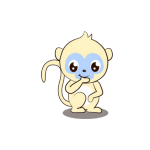Different images? Missing features? -> Download SDK Looking for compatible accessories? Want to participate in development?
Community releases
| User space | Interface | URL | Torrent | Kernel | Integrity | Size | Release date | |||
| Armbian Bookworm | Minimal | 6.6.28 | SHA | ASC | 291.8MB | Apr 25, 2024 | ||||
| Armbian Jammy | CLI | 6.6.28 | SHA | ASC | 406MB | Apr 25, 2024 | ||||
| * Made with official Armbian build framework but untested by Armbian team. | ||||||||||
While we try best possible to test provided images flaws can happen. If you experience issues please report those. Until we're able to fix latest builds stick to older images from our archive.
Specifications
100tx 1wire 32bit CAN battery docker i2c i2s nand sata spi wireguard Allwinner A10
* Specifications differ from hardware revision, model and software support level
FAQs
We provide a selection of images that fits hardware best. If you need different image - use build framework and make whatever you need. Build framework relies on Debian and Ubuntu packages - you can build any combination - stable, old stable or rolling release.
Make sure you have a good & reliable boot media (SD card / USB key) and a proper power supply. Archives can be flashed with Etcher (all OS) directly.
Insert the SD card into the slot, connect a cable to your network if possible or a display and power your board. (First) boot (with DHCP) takes a bit longer.