Make sure you have a good & reliable boot media (SD card / USB key) and a proper power supply. Archives can be flashed with Etcher (all OS) directly.
Insert the SD card into the slot, connect a cable to your network if possible or a display and power your board. (First) boot (with DHCP) takes a bit longer.
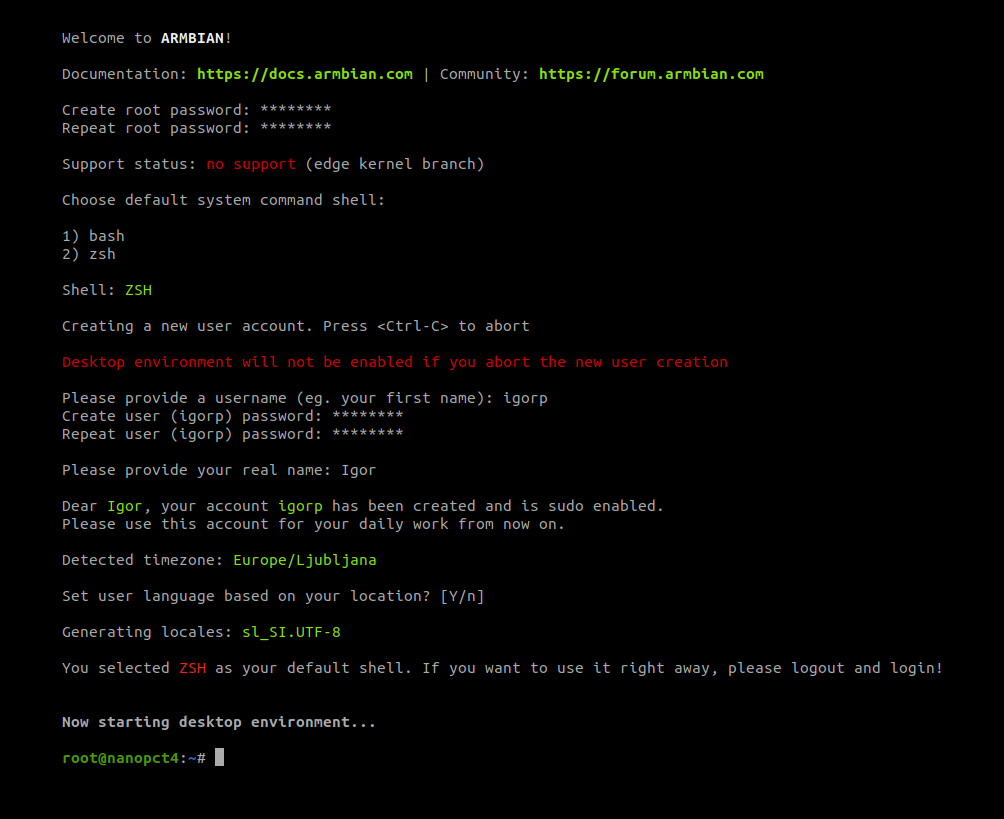
After you download and boot?
Basic OS configuration is conducted at first boot. You are asked to set a root password, normal user and confirm your, automatically determined, language settings. If your hardware has internal media, you might want to transfer your OS to it. You can also choose to configure your OS first, setup applications, enable services and install to internal media later.
armbian-config
You can select different login shell (ZSH), enable 2FA for your SSH, enable virtual read-only file-system, switch to rolling releases, ... and more. Armbian config tool helps you configure your network (static, dynamic, enabling hotspot). Once you are done configurion your OS, you can proceed to software section. Armbian config provides clean and fast way of installing great selection of popular software titles. If you plan to use your board for running a home automation, file server, ad blocking, downloading media, ... we got you covered.
Different images? Missing features? -> Download SDK Looking for compatible accessories? Want to participate in development?
Specifications
* Specifications differ from hardware revision, model and software support level

