What Does Community Support Mean?
Community maintained targets have full featured Armbian OS support but lack quality control imposed by Armbian standard support criteria. Boards are supported / maintained at least on the level of 3rd party Linux distributions. They are maintained (or not maintained) by community members (like you). These builds are provided by the Armbian project as a service to the community. They are automatically generated and untested.
What you can do to help lifting support status?
- support users of this board in our forums
- stand up as a maintainer and start maintaining the board
- provide tests results prior to point release and propose lifting support status
- Supported 720 and 1080p model,
- DVFS, battery and brightness control,
- MALI with opensource Lima drivers,
- Chromium web-dl enabled,
- not enabled or not tested: suspend/resume
Fast, verified download & flash (recommended)
Armbian Imager is a lightweight, native flashing tool that supports both selecting and downloading an Armbian image before flashing, as well as flashing an already downloaded image.
Different images? Missing features? -> Download SDK Looking for compatible accessories? Want to participate in development?
Specifications
2GB 4 core 64bit battery bluetooth eMMC wifi wireguard Allwinner A64
* Specifications differ from hardware revision, model and software support level
FAQs
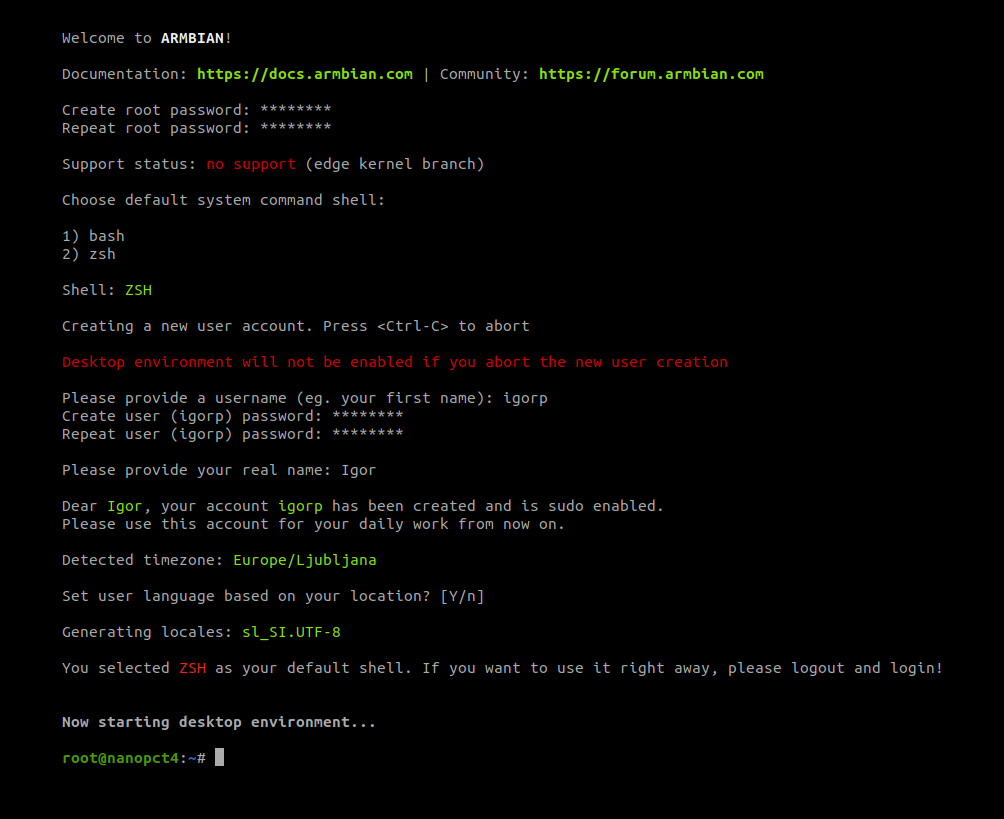
Support is provided in one of two ways:
- Free support is provided via general project search engine, documentation, community forums or IRC/Discord. Keep in mind this is mostly provided by our awesome community members in a best effort manner and therefore there are no guaranteed solutions.
- For commercial or prioritised assistance:
- book a an hour of professional consultation,
- consider becoming a project partner.
- Reach us out at https://armbian.com/contact,
dpkg -i linux-image-[branch]-family.deb linux-dtb-[branch]-family.deb. In that process you can enforce many customisation. 


