- Supported 720 and 1080p model,
- DVFS, battery and brightness control,
- MALI with opensource Lima drivers,
- Chromium web-dl enabled,
- not enabled or not tested: suspend/resume


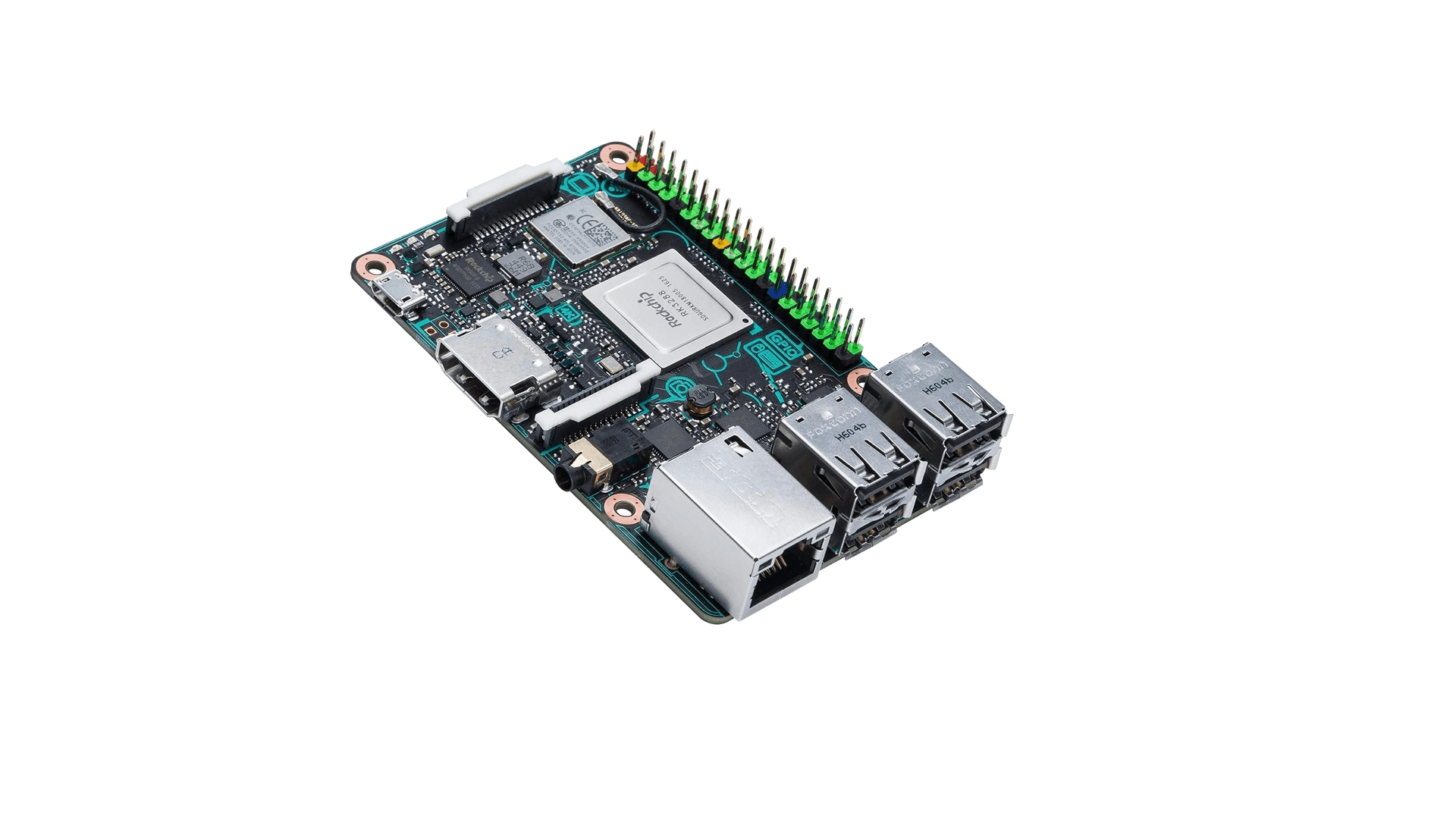
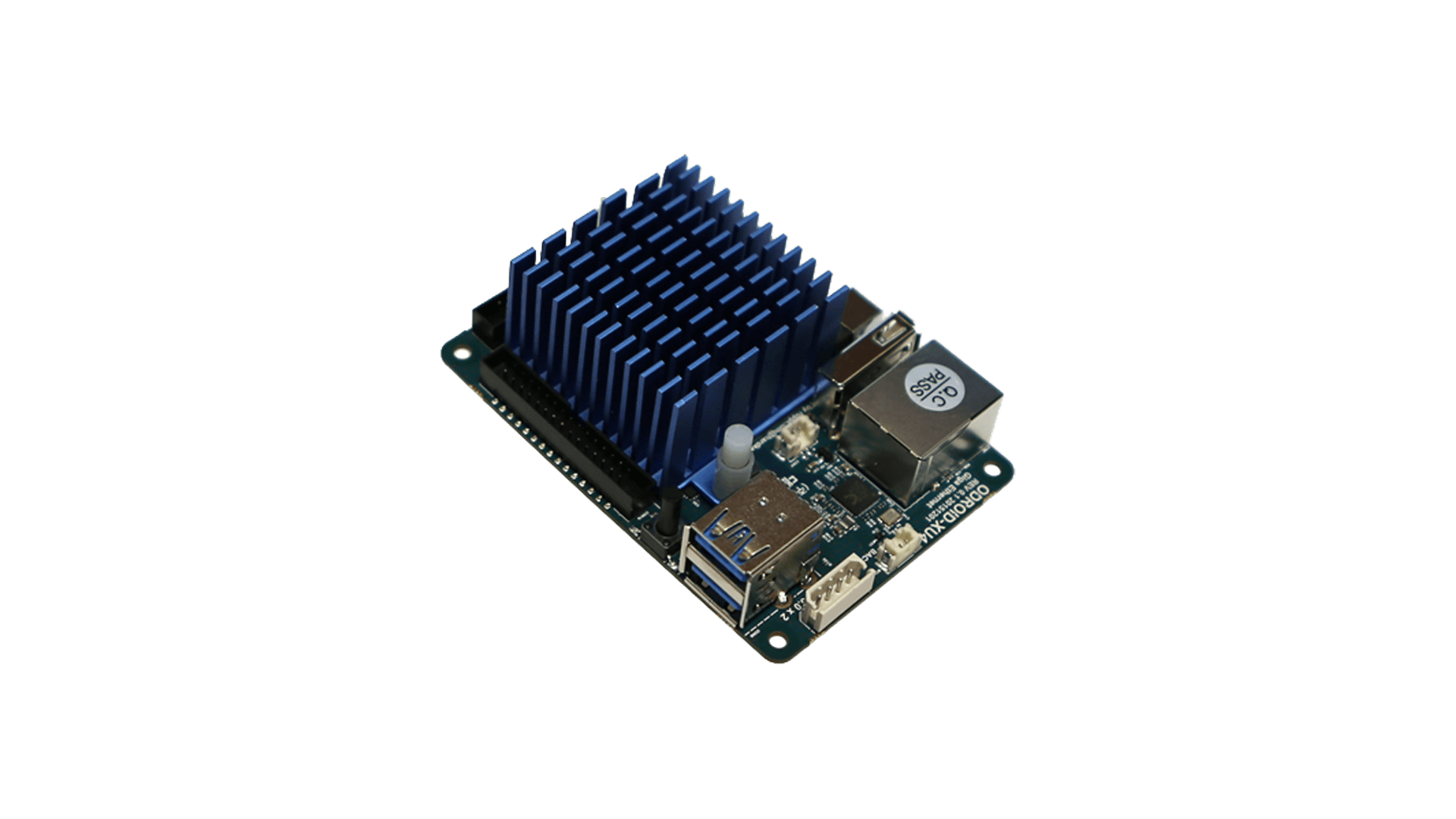
For HC1 and HC2 we provide specially optimized config (for kernel 4.14.y or higher) which has to be applied manually. This results in shorter boot time and lower consumption. Run armbian-config utility and go to section system -> DTB and select optimized board configuration for Odroid HC1. The same config is valid for HC2 and MC1.