

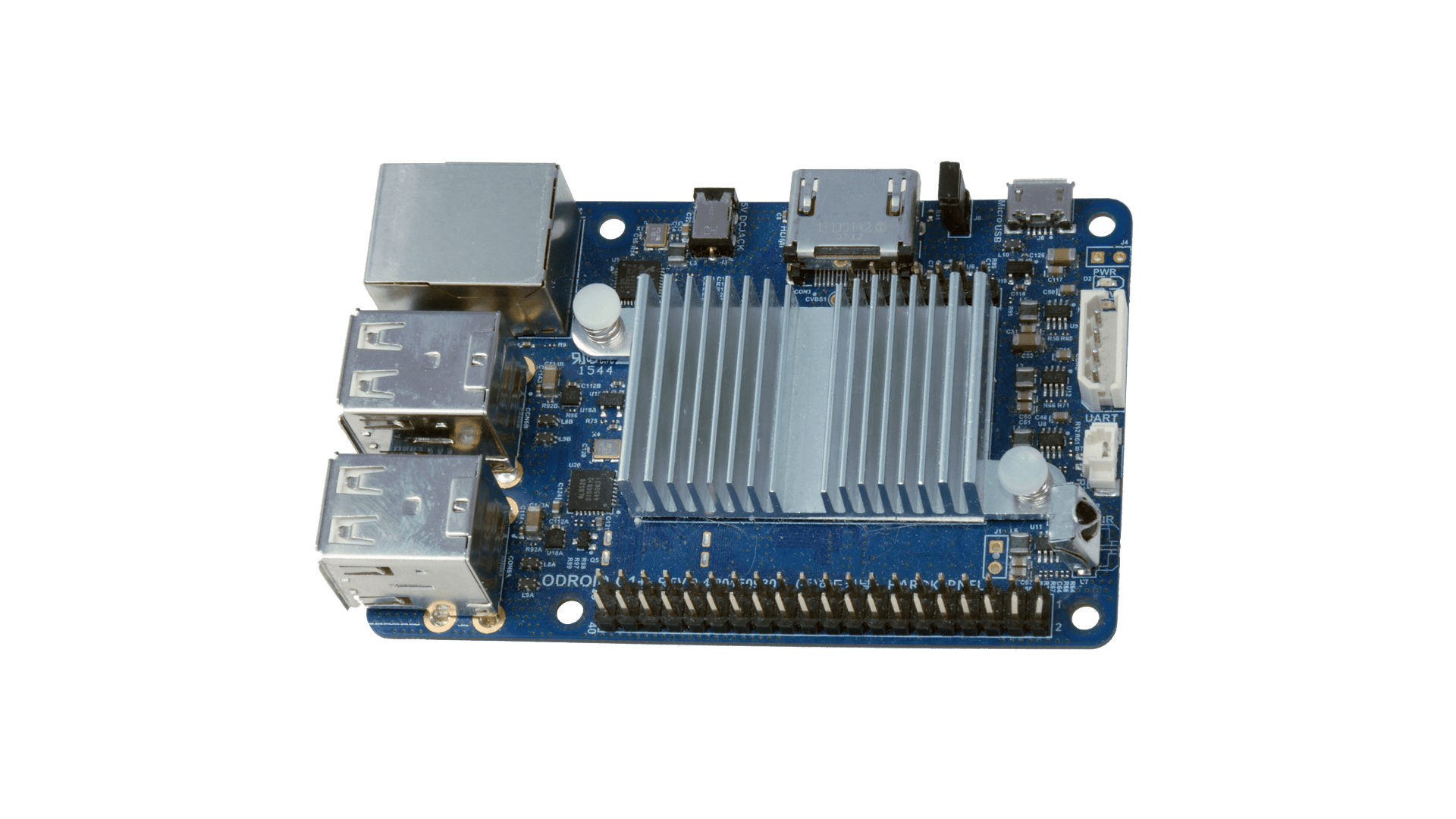


| Ubuntu Noble 24.11.1 GNOME Testing: | Rolling Release (25.2.x) Testing: |
|---|---|
|
|







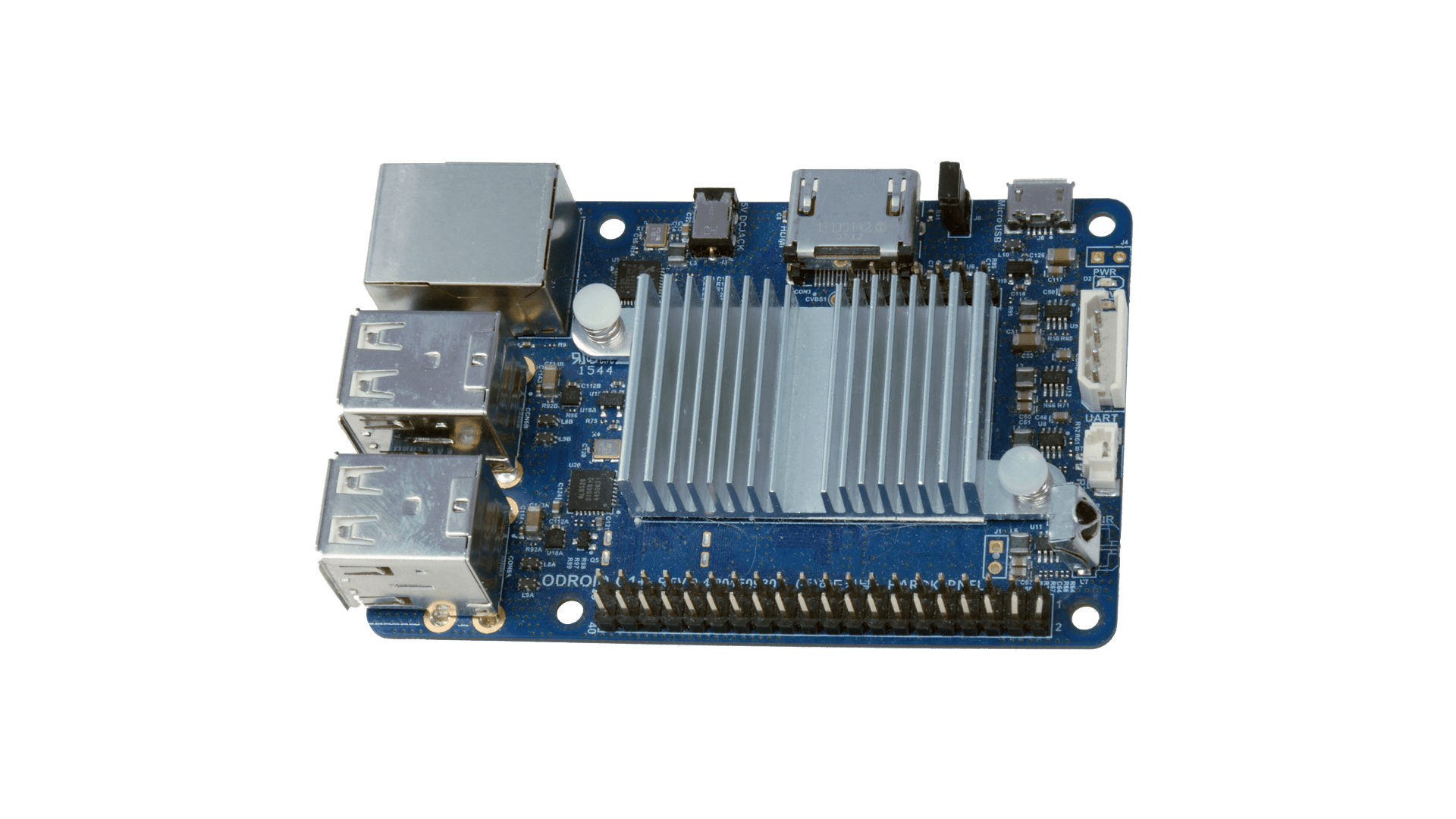


| Ubuntu Noble 24.11.1 GNOME Testing: | Rolling Release (25.2.x) Testing: |
|---|---|
|
|





