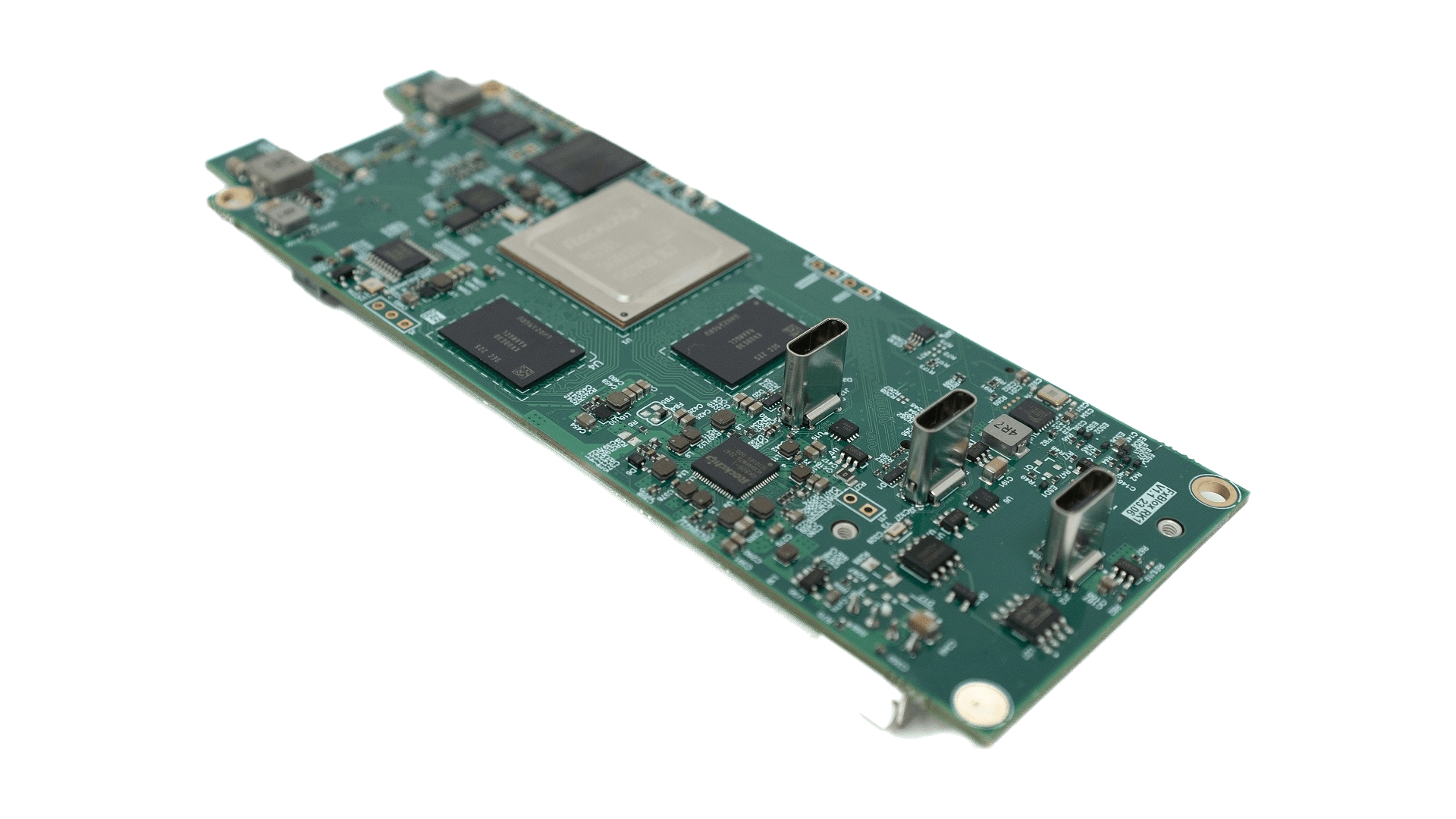What Does Community Support Mean?
Community maintained targets have full featured Armbian OS support but lack quality control imposed by Armbian standard support criteria. Boards are supported / maintained at least on the level of 3rd party Linux distributions. They are maintained (or not maintained) by community members (like you). These builds are provided by the Armbian project as a service to the community. They are automatically generated and untested.
What you can do to help lifting support status?
- support users of this board in our forums
- stand up as a maintainer and start maintaining the board
- provide tests results prior to point release and propose lifting support status
After you download and boot?
Basic OS configuration is conducted at first boot. You are asked to set a root password, normal user and confirm your, automatically determined, language settings. If your hardware has internal media, you might want to transfer your OS to it. You can also choose to configure your OS first, setup applications, enable services and install to internal media later.
armbian-config
You can select different login shell (ZSH), enable 2FA for your SSH, enable virtual read-only file-system, switch to rolling releases, ... and more. Armbian config tool helps you configure your network (static, dynamic, enabling hotspot). Once you are done configurion your OS, you can proceed to software section. Armbian config provides clean and fast way of installing great selection of popular software titles. If you plan to use your board for running a home automation, file server, ad blocking, downloading media, ... we got you covered.
Different images? Missing features? -> Download SDK Looking for compatible accessories? Want to participate in development?
Desktop images with Armbian Linux v6.1
Build Date: Dec 12, 2024
| Distro | Variant | Extensions | Torrent | Integrity | Size | |||||
| Gnome | MESA / VPU | SHA | ASC | 1.3 GB | ||||||
| * Desktops are very simple and minimal but containing standard features such as Chromium, Firefox browser, Office tools etc. | ||||||||||
Minimal/IOT images with Armbian Linux v6.1
Build Date: Dec 12, 2024
| Distro | Variant | Extensions | Torrent | Integrity | Size | |||||
| Minimal / IOT | SHA | ASC | 236.7 MB | |||||||
| * Minimal images have very small footprint. They come only with essential packages and build-in systemd-networkd. They are optimised for automation and production deployments. | ||||||||||
Compatible
Specifications
32bit 64bit 8 core 8GB aarch64 bluetooth docker eMMC i2s m2 msata sata spi flash usb-c wifi Rockchip RK3588
* Specifications differ from hardware revision, model and software support level
FAQs
- check previous images from archive
- join community forums
Simple
BASH or ZSH shell, standard Debian/Ubuntu utilities. Features can be adjusted with menu-driven utility. Login is possible via serial, HDMI or SSH.
Universal
Minimal, server or Desktop. We work with XFCE, Gnome and Cinnamon but more is possible to build: Mate, KDE, Budgie, Deepin, i3, …
Light
No bloatware or spyware. Special utilities are completely optional. Suitable for newcomers and professionals.
Optimized
Distributed images are optimized for flash media (SD/eMMC/SSD) and compacted to real data size.
Fast
Armbian is optimized on kernel and userspace level. ZRAM & ZSWAP support, browser profile memory caching, garbage commit delay.
Secure
Security level can be adjusted with the armbian-config. OS is reviewed by professionals within the community.
Supported
Maintainers and community have deep understanding how HW work. We are seniors with 30+ years of experience in Linux + embedded Linux.
Open
Armbian provides open source build framework to build a distribution of optimised Linux hardware interface for armhf, aarch64 and x86.
We provide a selection of images that fits hardware best. If you need different image – use build framework and make whatever you need. Build framework relies on Debian and Ubuntu packages – you can build any combination – stable, old stable or rolling release.
Minimal images have very small footprint. They come only with essential packages and build-in systemd-networkd while CLI server images have Network Manager based networking, armbian-config utilities, option to select ZSH as default shell.
Make sure you have a good & reliable boot media (SD card / USB key) and a proper power supply. Archives can be flashed with Etcher (all OS) directly.
Insert the SD card into the slot, connect a cable to your network if possible or a display and power your board. (First) boot (with DHCP) takes a bit longer.
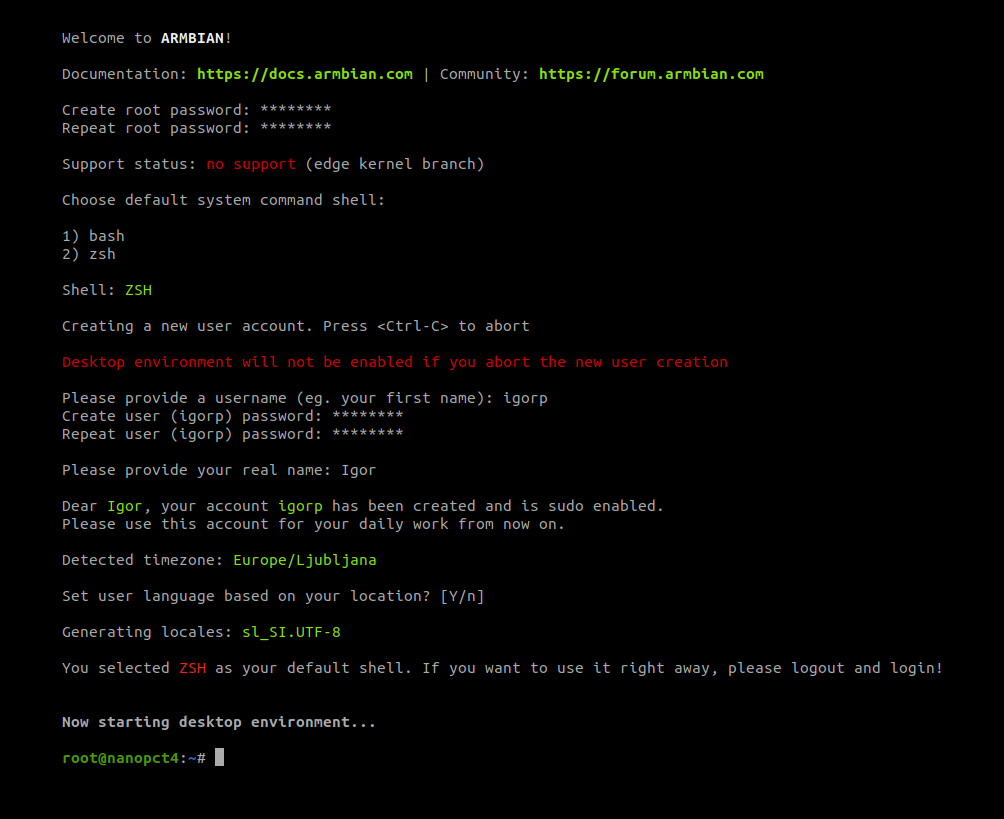
Support is provided in one of two ways:
- Free support is provided via general project search engine, documentation, community forums or IRC/Discord. Keep in mind this is mostly provided by our awesome community members in a best effort manner and therefore there are no guaranteed solutions.
- For commercial or prioritised assistance:
- book a an hour of professional consultation,
- consider becoming a project partner.
- Reach us out at https://armbian.com/contact,