



The SK-AM62-SIP starter kit (SK) evaluation module (EVM) is a stand-alone test and development platform built around the AM6254 system-on-a-chip (SoC) with integrated 512 MB LPDDR4 SDRAM in a single package. AM625SIP processors are comprised of a quad-core 64-bit Arm®-Cortex®-A53 microprocessor and single-core Arm Cortex-M4F MCU.
The SK-AM62-SIP includes high-security field-securable (HS-FS) silicon to optionally customize keys and encryption for security applications.
SK-AM62-SIP allows the user to experience a dual-display feature with 3D GPU through high-definition multimedia interface (HDMI) [over dots per inch (DPI)] and low-voltage differential signalling (LVDS), as well as industrial communication solutions using serial, Ethernet, USB and other interfaces.
SK-AM62-SIP can be used for display applications (e.g., human machine interface (HMI) and control panel) with either an HDMI display or an external LVDS panel, up to 2K at 60 fps resolution. Its powerful Arm performance of quad-A53 at 1.4 GHz with rich industrial interfaces, offers good control and communication capabilities for a wide range of applications, such as programmable logic controllers (PLC), automation control, gateway, EV charging, medical or building automation systems.
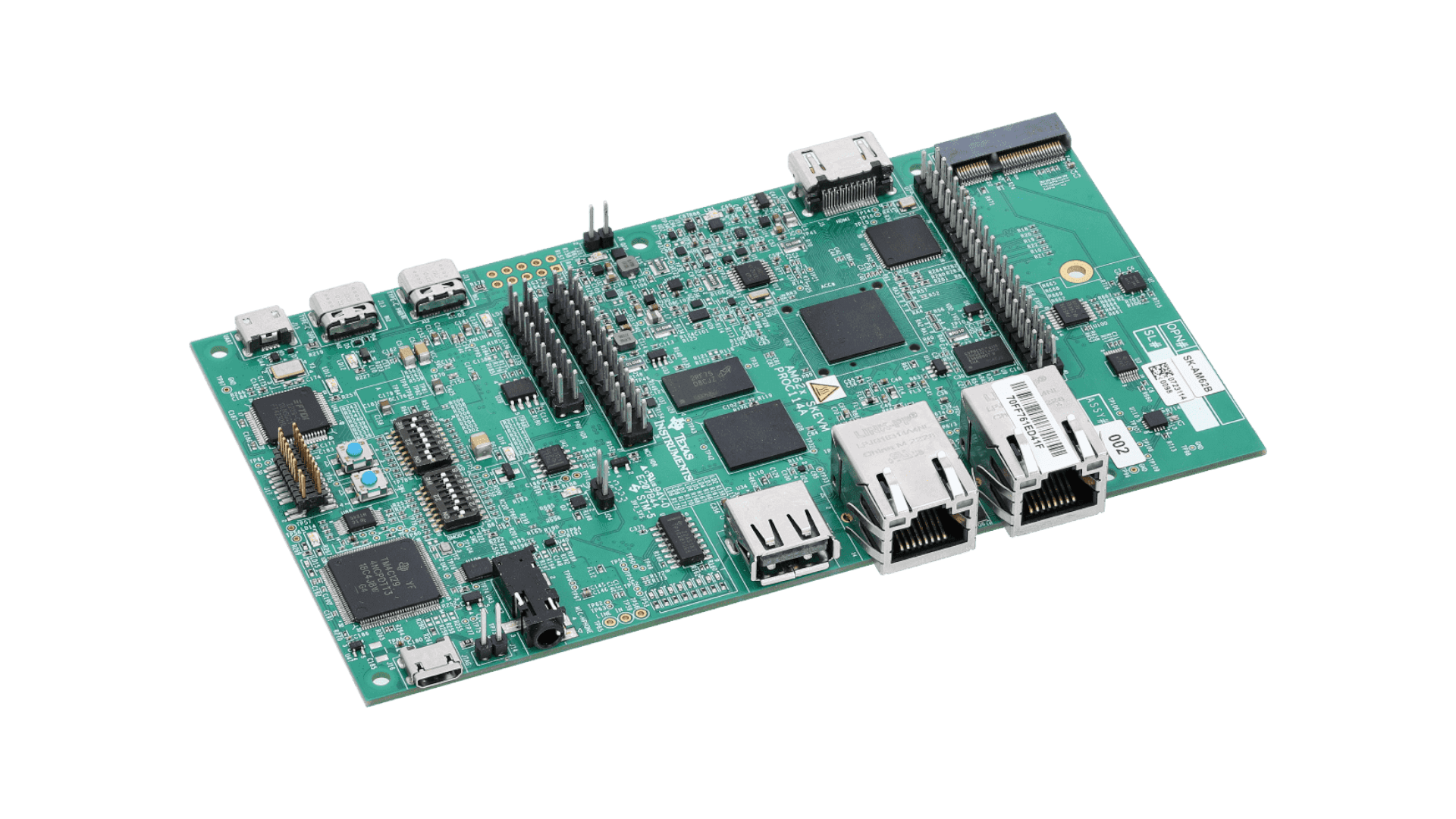
The low-power AM62x starter kit (SK) evaluation module (EVM) is a stand-alone test and development platform built around the AM62x system-on-a-chip (SoC). AM62x processors are comprised of a quad-core 64-bit Arm®-Cortex®-A53 microprocessor, single-core Arm Cortex-R5F microcontroller (MCU) and an Arm Cortex-M4F MCU.
SK-AM62-LP allows the user to experience a dual-display feature through high-definition multimedia interface (HDMI) [over dots per inch (DPI)] and low-voltage differential signaling (LVDS) up to 2K resolution, as well as industrial communication solutions using serial, Ethernet, USB and other interfaces. Its powerful Arm performance, up to quad-A53 at 1.4 GHz with rich interfaces, offers good control and communication capabilities for a wide range of applications, such as programmable logic controllers (PLC), automation control or a monitor/supervisor system.

Flashing instructions:
-
- Hold MASK button and power the device up to enter MASKROM mode
- You will need mini loader binary for this device.
- Follow instruction for flashing with RKdevtools: https://docs.armbian.com/User-Guide_Getting-Started/#rockchip


The TMDS62LEVM evaluation module (EVM) is designed for low-cost & performance optimized AM62L family of application processors. The AM62L has scalable Arm® Cortex®-A53 core performance and embedded features such as: Multimedia DSI support, integrated ADC on chip, advanced lower power management modes, and extensive security options for IP protection and secure boot. The AM62L family of devices supports development with Linux® and FreeRTOS™. The TMDS62LEVM includes an extensive set of peripherals that make it a well-suited general-purpose device for a broad range of industrial applications while offering intelligent features and optimized power architecture as well. In addition, the extensive set of peripherals included in the AM62L enables systemlevel connectivity, such as: USB, MMC/SD, OSPI, CAN-FD and an ADC and other interfaces to facilitate easy prototyping. Additionally, it features two on-board temperature sensors for monitoring SoC and LPDDR4 thermal conditions.
Features
- Processing: AM62L Dual 64-bit Arm Cortex-A53 up to 1.25GHz” Display: DSI display connector, HDMI connector for external display
- Connectivity: Two Gigabit Ethernet RJ45 connectors, One Type-A USB 2.0, One Type-C dual-role device (DRD) USB 2.0 for USB booting,
- Four universal asynchronous receiver-transmitters (UARTs) via USB 2.0-B, M.2 connector for WiFi/BT module, Three MCAN headers, ADC header, GPIO expansion connector, Onboard XDS110 Joint Test Action Group (JTAG) emulator
- Memory:2GB LPDDR4 16-bit wide, data rates up to 1600 MT/s, 32GB eMMC flash memory, 512 Mb Octal serial peripheral interface, 1Gb Quad serial peripheral interface (QSPI), removable microSD


Flashing instructions:
- Force device in maskrom mode – erase bootloader from Linux:
dd if=/dev/zero of=/dev/mmcblkX bs=1M count=8 conv=fsync
- General instruction for flashing with RKdevtools: https://docs.armbian.com/User-Guide_Getting-Started/#rockchip
- USB connection for RKdevtools: use lower port, near to SD card reader.
- Bootloader binary: https://fi.mirror.armbian.de/dl/mekotronics-r58hd/u-boot/rk3588_spl_loader_v1.08.111.bin
UART:

In case you are unable to enter maskrom mode, use UART and execute following command at boot loader prompt:
=> mmc dev 0 => mmc erase 0x0 0x2000

Armbian requires the latest UEFI firmware for this board available here: https://forum.radxa.com/t/radxa-dragon-q6a-firmware-snapshot/
For flashing the (extracted) armbian image to UFS storage you can use the same edl-ng tool from flashing the firmware with this command:
./edl-ng --loader prog_firehose_ddr.elf --memory UFS write-sector 0 *.img
