Welcome to the Armbian Community Builds for Amlogic S9xx based TV Boxes
TV Boxes are not officially supported by the Armbian project. These builds are maintained by community members (like you).

TV Boxes are not officially supported by the Armbian project. These builds are maintained by community members (like you).
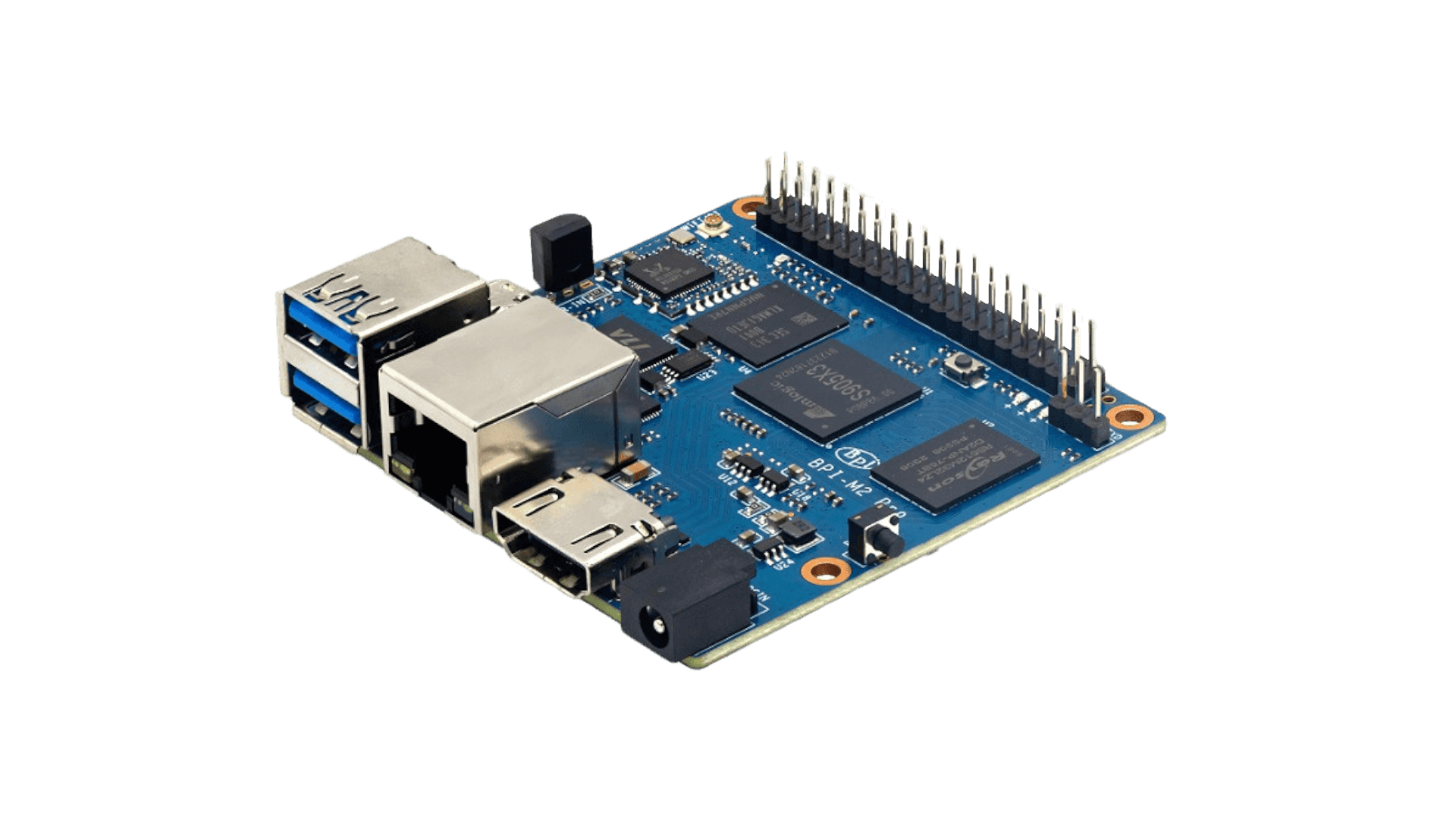

extraargs=video=HDMI-A-1:1920x1080M@60
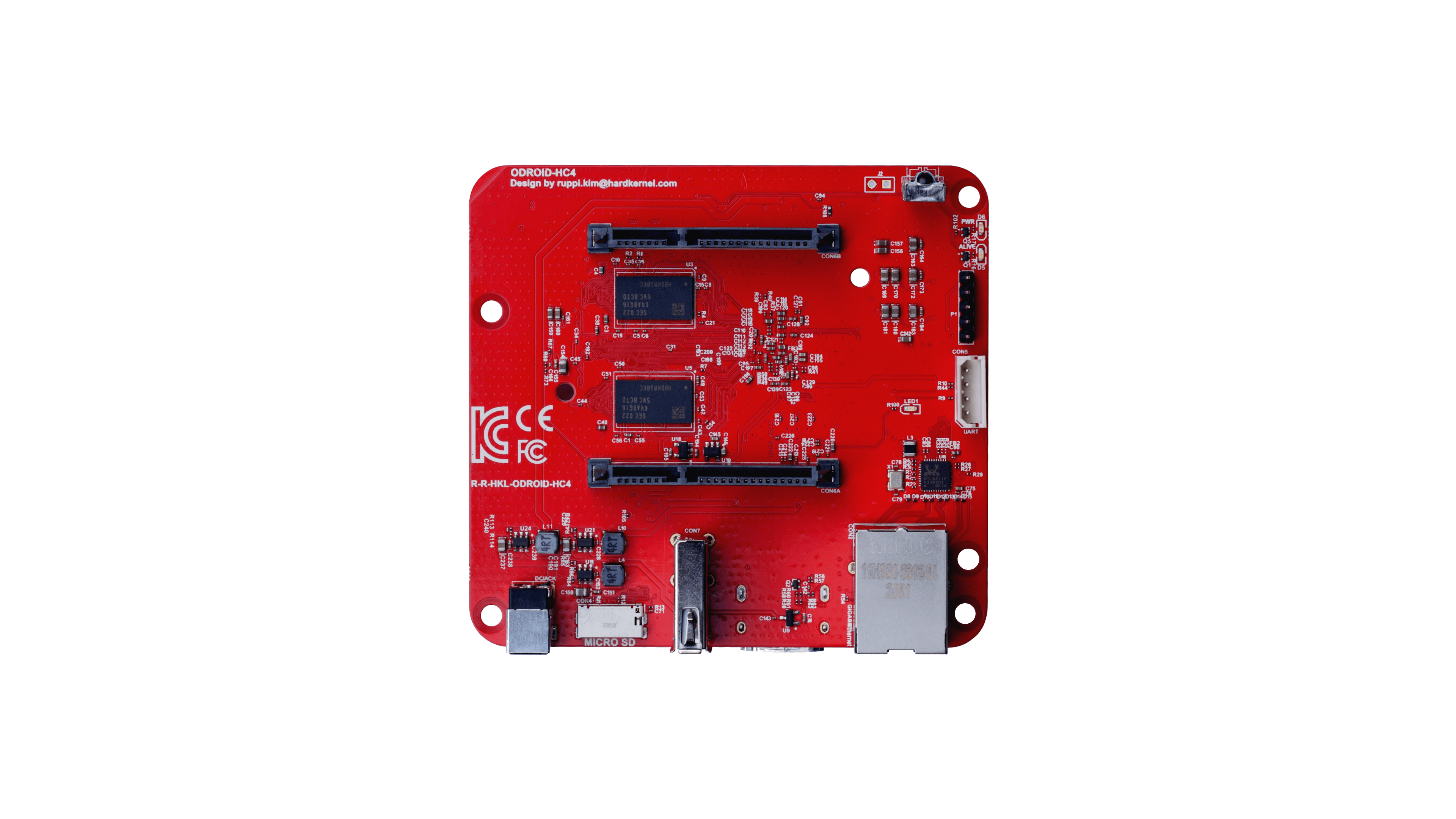
If you have variant with LCD display – here you can download driver.
Important: To be able to boot clean Armbian mainline based u-boot / kernel experiences, you need to remove incompatible Petitboot loader that is shipped with the board.
Try one of the following methods:
This is now the preferred method. It is easier, and be performed without a display via SSH
odroidhc4:~:# ls -ltr /dev/mtd*
crw------- 1 root root 90, 0 Nov 6 21:38 /dev/mtd0
brw-rw---- 1 root disk 31, 0 Nov 6 21:38 /dev/mtdblock0
crw------- 1 root root 90, 1 Nov 6 21:38 /dev/mtd0ro
odroidhc4:~:# flash_erase /dev/mtd0 0 0
Erasing 4 Kibyte @ fff000 -- 100 % complete
odroidhc4:~:#
Attach the device to a display and keyboard. Power on. Petitboot will load
From the Petitboot menu, go for “Exit to shell” and these commands to remove the Petitboot:
# flash_eraseall /dev/mtd0
# flash_eraseall /dev/mtd1
# flash_eraseall /dev/mtd2
# flash_eraseall /dev/mtd3This will make your SPI flash memory empty and would start from SD on next boot.
In case you want to put Petitboot back to the board, user those instructions.
FAN support
Create a file in /etc/fancontrol with the following content:
INTERVAL=10 DEVPATH=hwmon0=devices/virtual/thermal/thermal_zone0 hwmon2=devices/platform/pwm-fan DEVNAME=hwmon0=cpu_thermal hwmon2=pwmfan FCTEMPS=hwmon2/pwm1=hwmon0/temp1_input FCFANS= hwmon2/pwm1=hwmon2/fan1_input MINTEMP=hwmon2/pwm1=50 MAXTEMP=hwmon2/pwm1=60 MINSTART=hwmon2/pwm1=20 MINSTOP=hwmon2/pwm1=28 MINPWM=hwmon2/pwm1=0 MAXPWM=hwmon2/pwm1=255
followed by:
sudo systemctl restart fancontrol
With kernel 5.15.y -> you need to remove FCFANS=hwmon2/pwm1=hwmon2/fan1_input in /etc/fancontrol
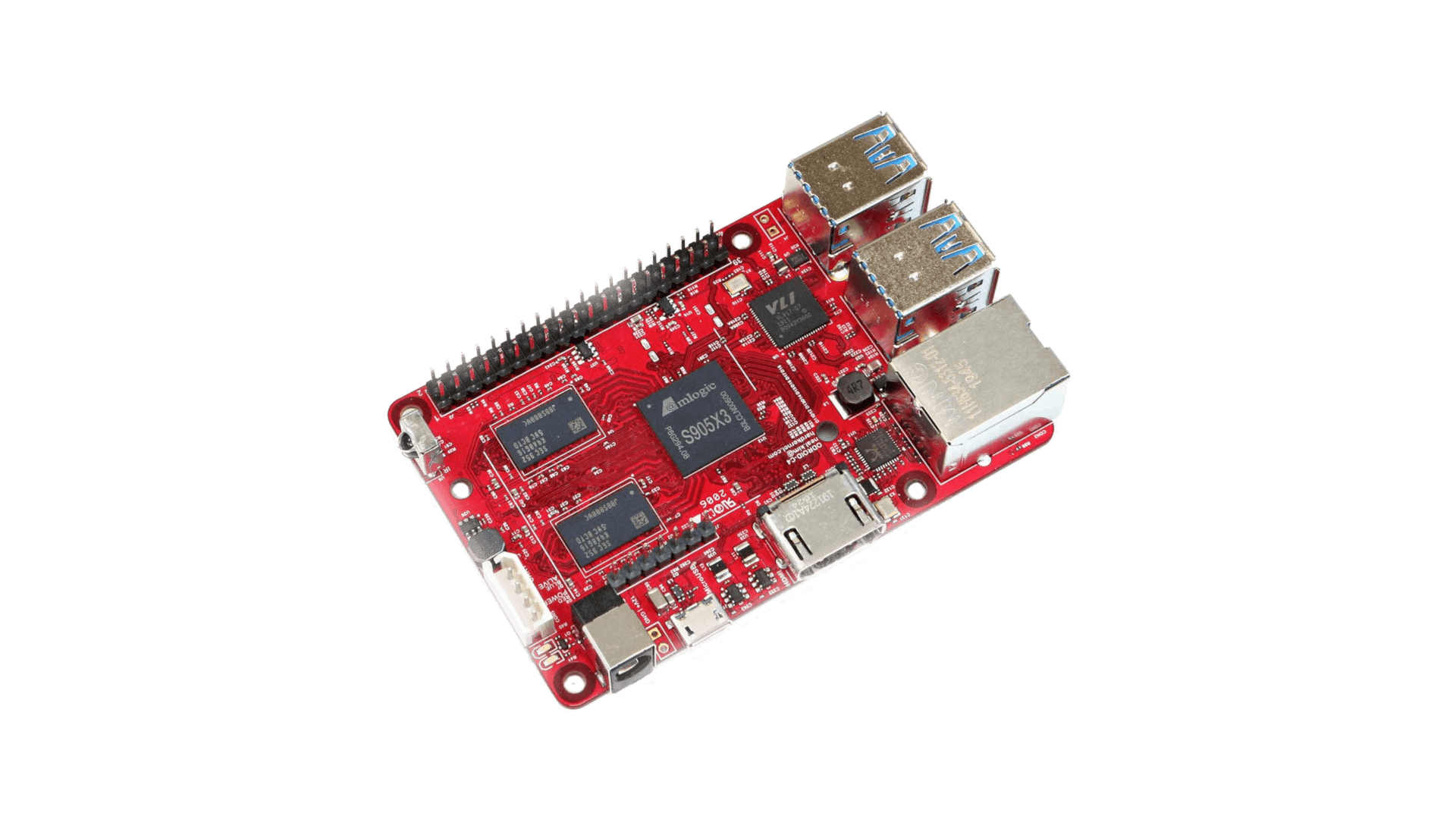
In case you are experiencing reboot troubles, make sure to update u-boot. How? Run this command as root:
armbian-install -> "Update bootloader"