Welcome to the Armbian Community Builds for Amlogic S9xx based TV Boxes
TV Boxes are not officially supported by the Armbian project. These builds are maintained by community members (like you).

TV Boxes are not officially supported by the Armbian project. These builds are maintained by community members (like you).
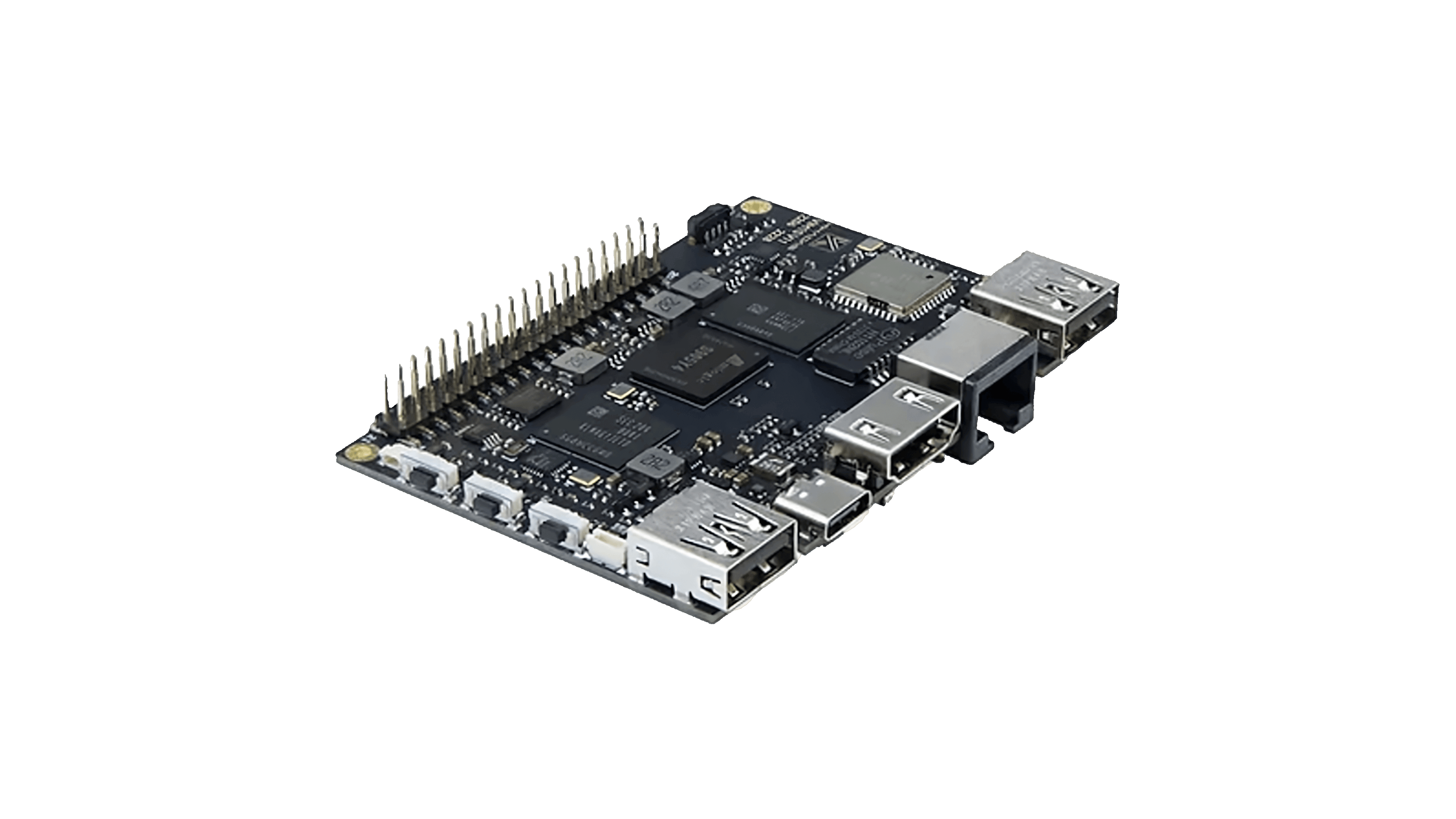
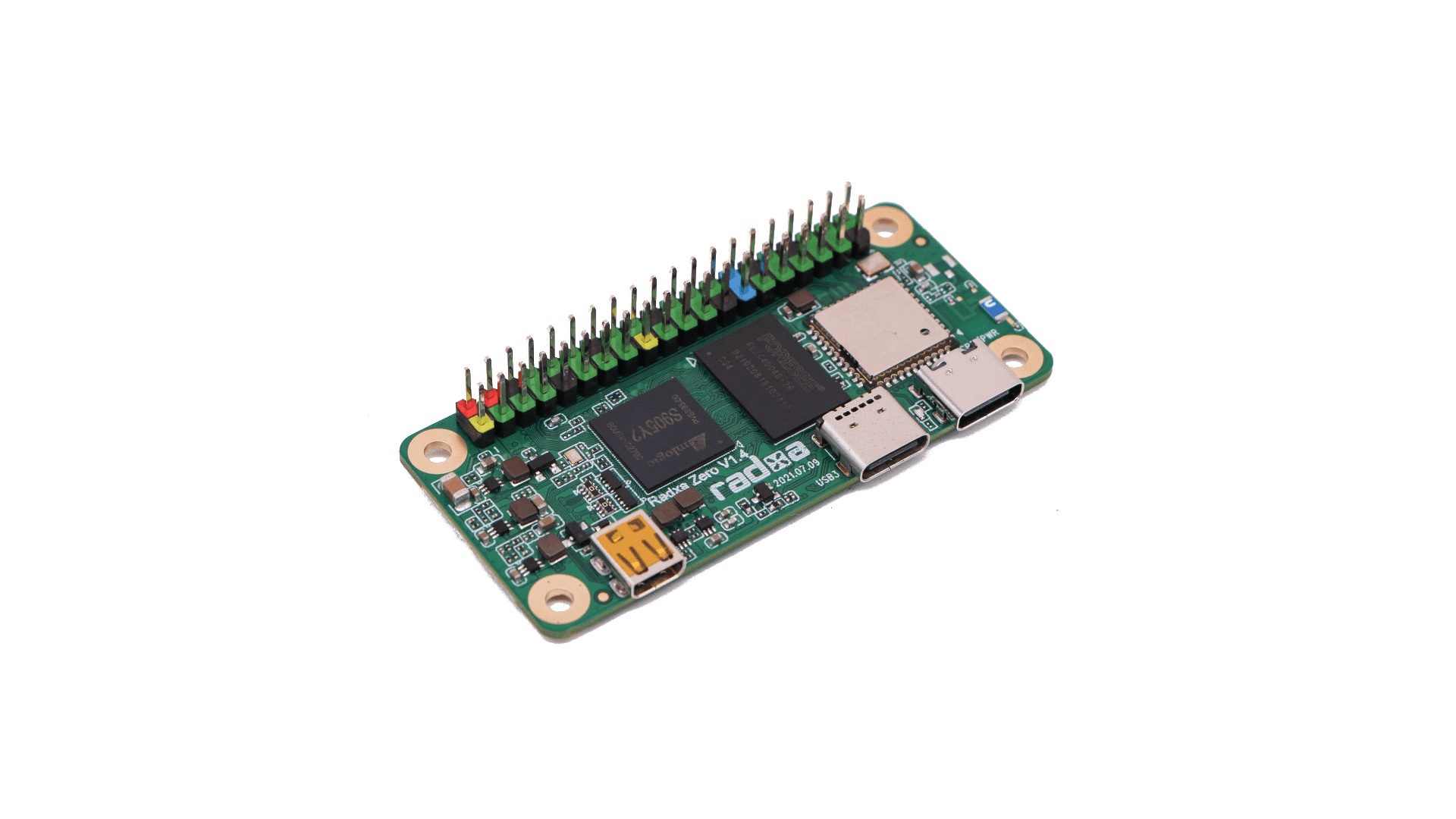
If you have a Radxa Zero with eMMC (any model with 2GB or 4GB of RAM), you’ll need to erase the eMMC before you can boot it from a microSD card and use Armbian. 1GB version is not supported.
Full instructions are available on the Radxa wiki, but here are some quick notes.
– Connect a USB cable to the Zero’s OTG port (the USB-C plug marked USB-PWR)
– Hold down the “USB BOOT” button on the Radxa Zero while connecting the USB cable to a USB port on the Linux host
– sudo pip3 install pyamlboot on the host
– curl -O https://dl.armbian.com/radxa-zero/loader/radxa-zero-erase-emmc.bin
– sudo boot-g12.py radxa-zero-erase-emmc.bin
You may have to run the sudo boot-g12.py command a second time to fully clear the eMMC. In case you encounter boot issues, try this hint and report there.