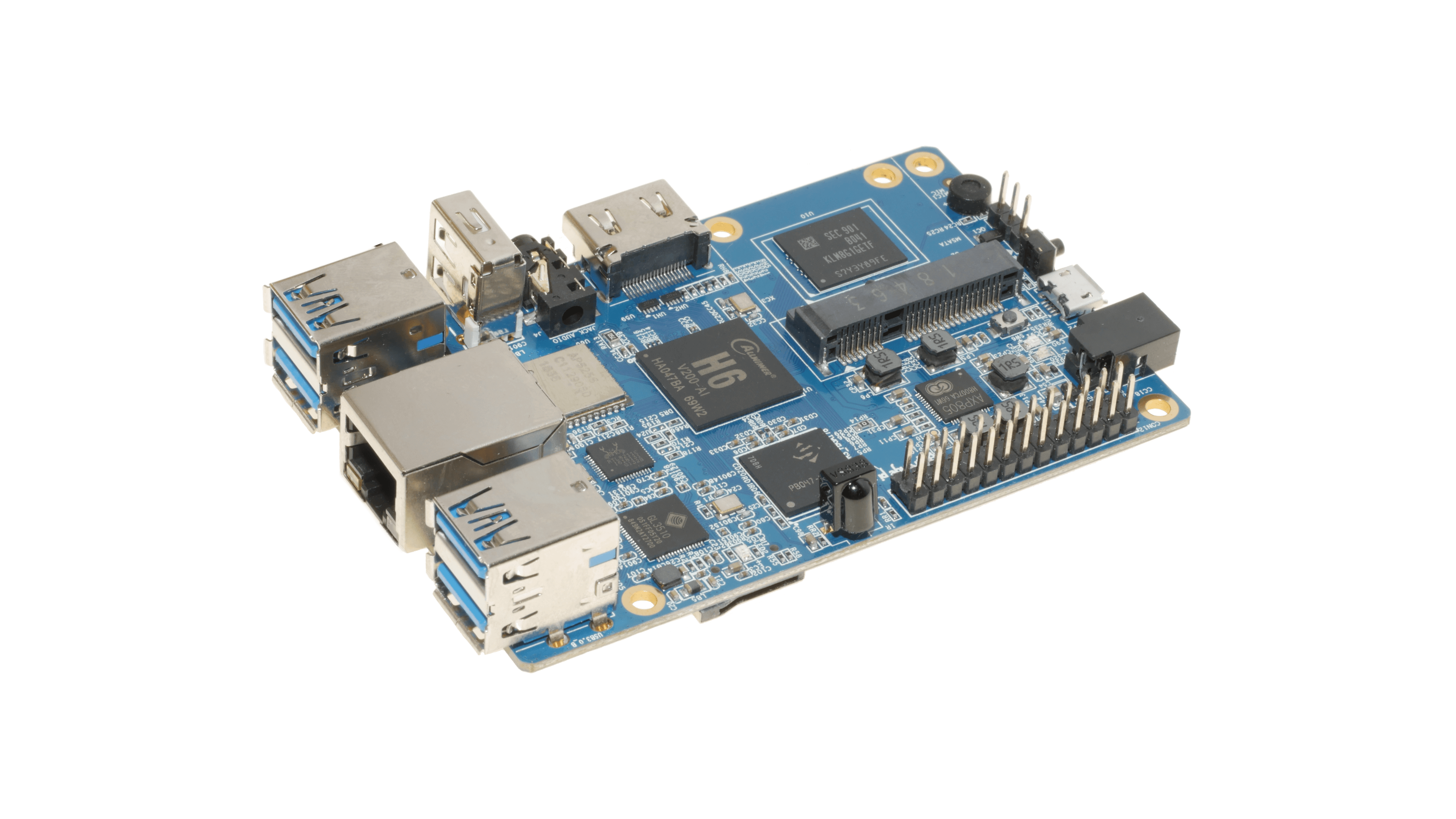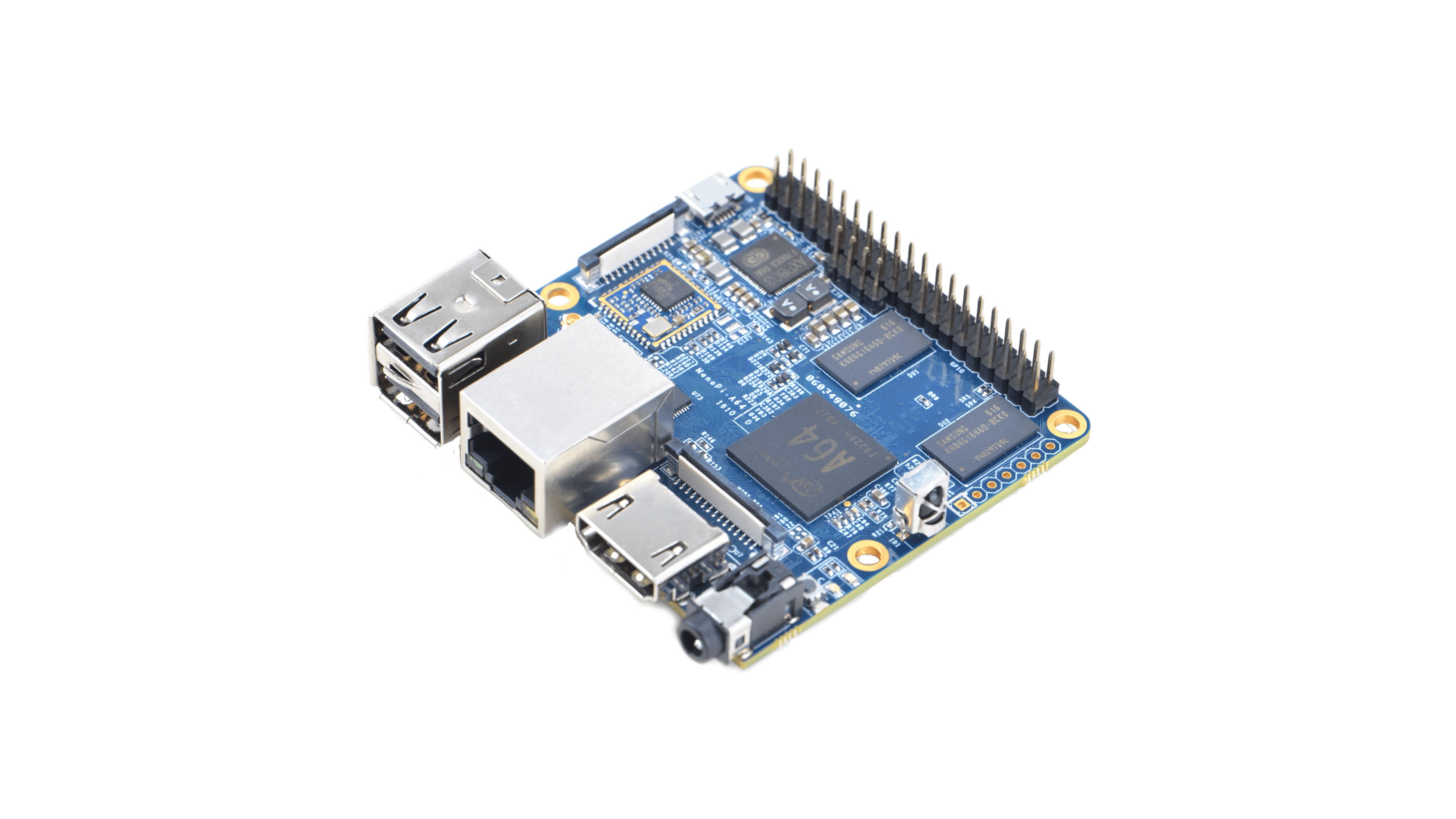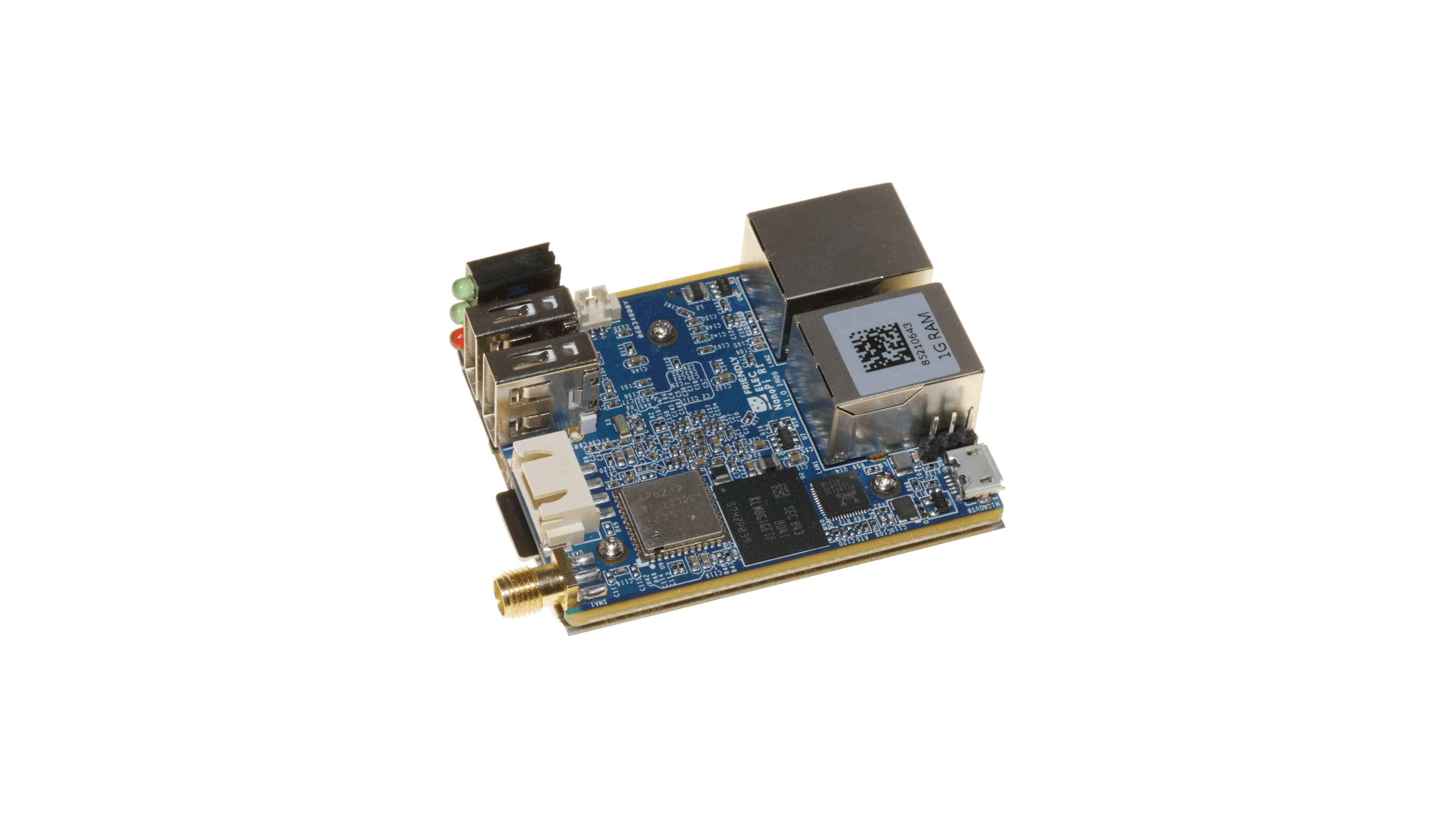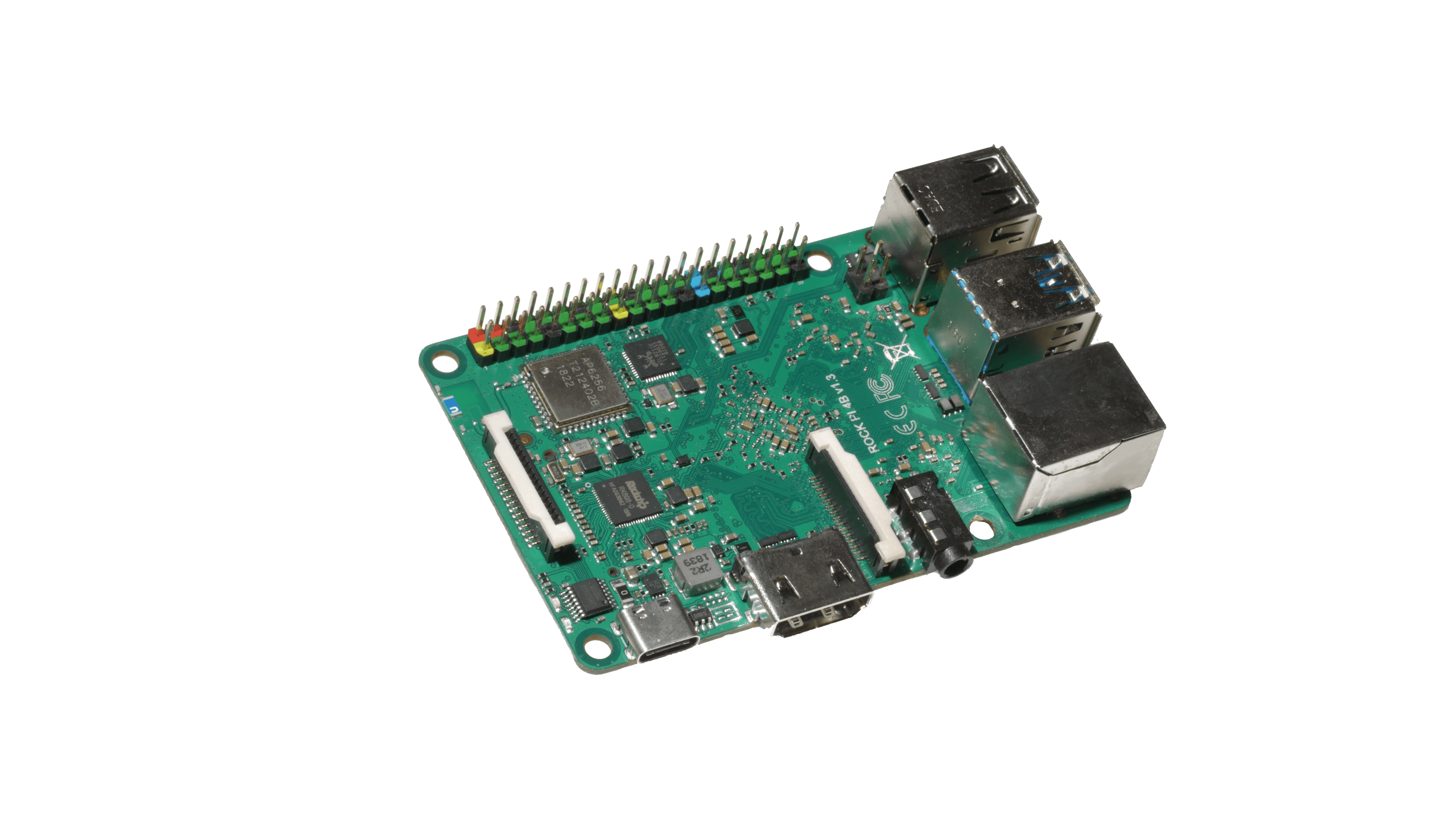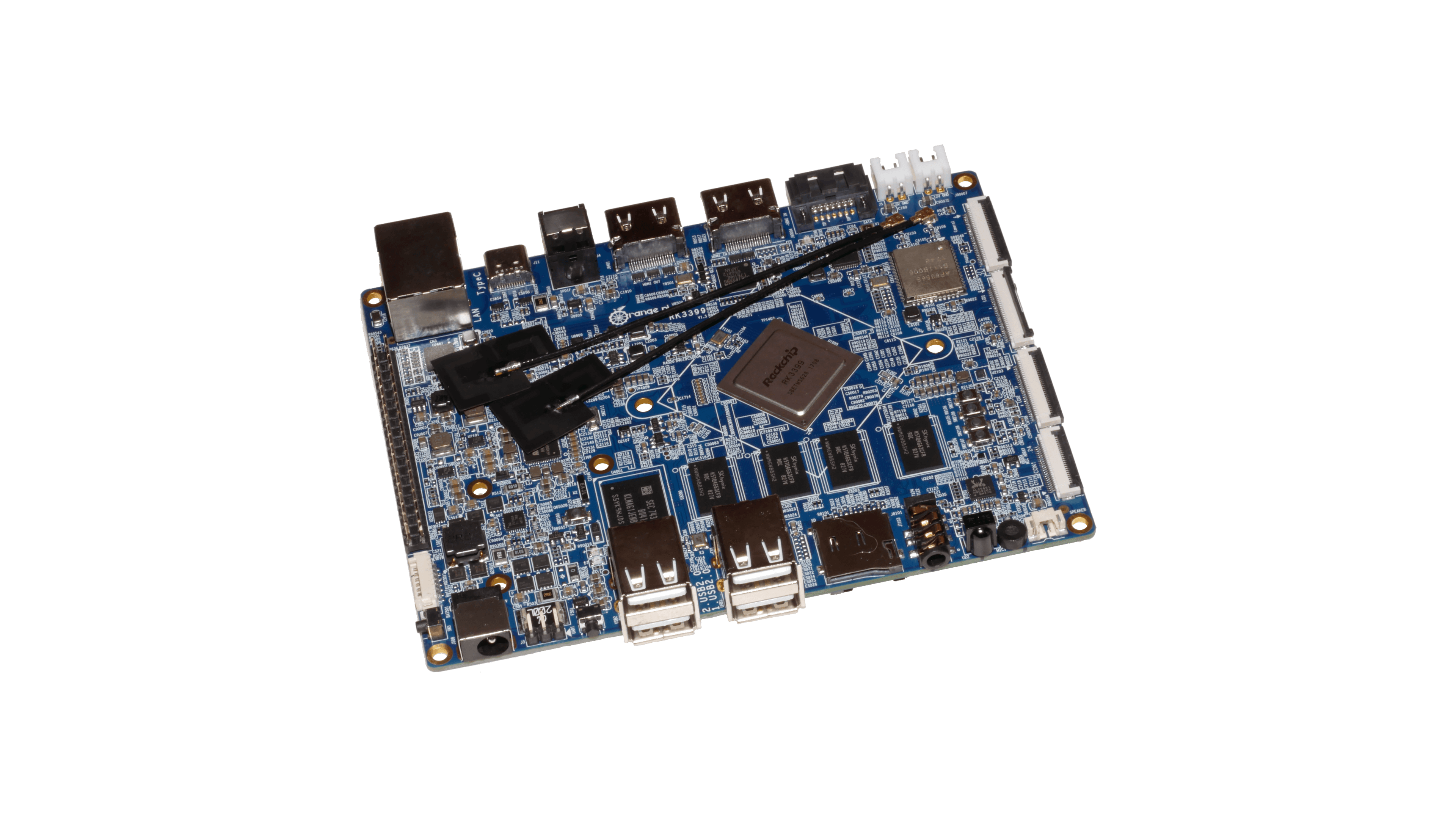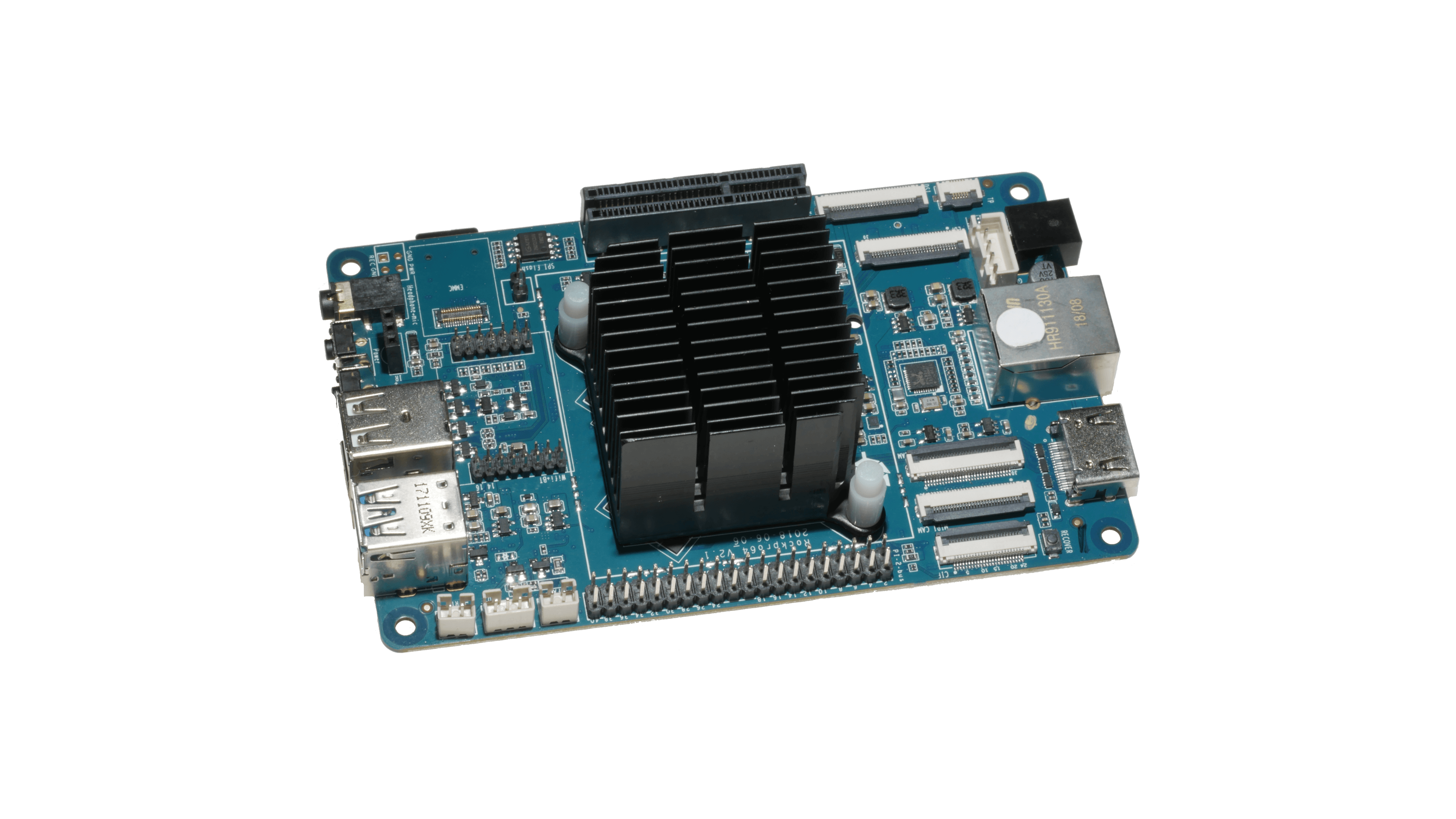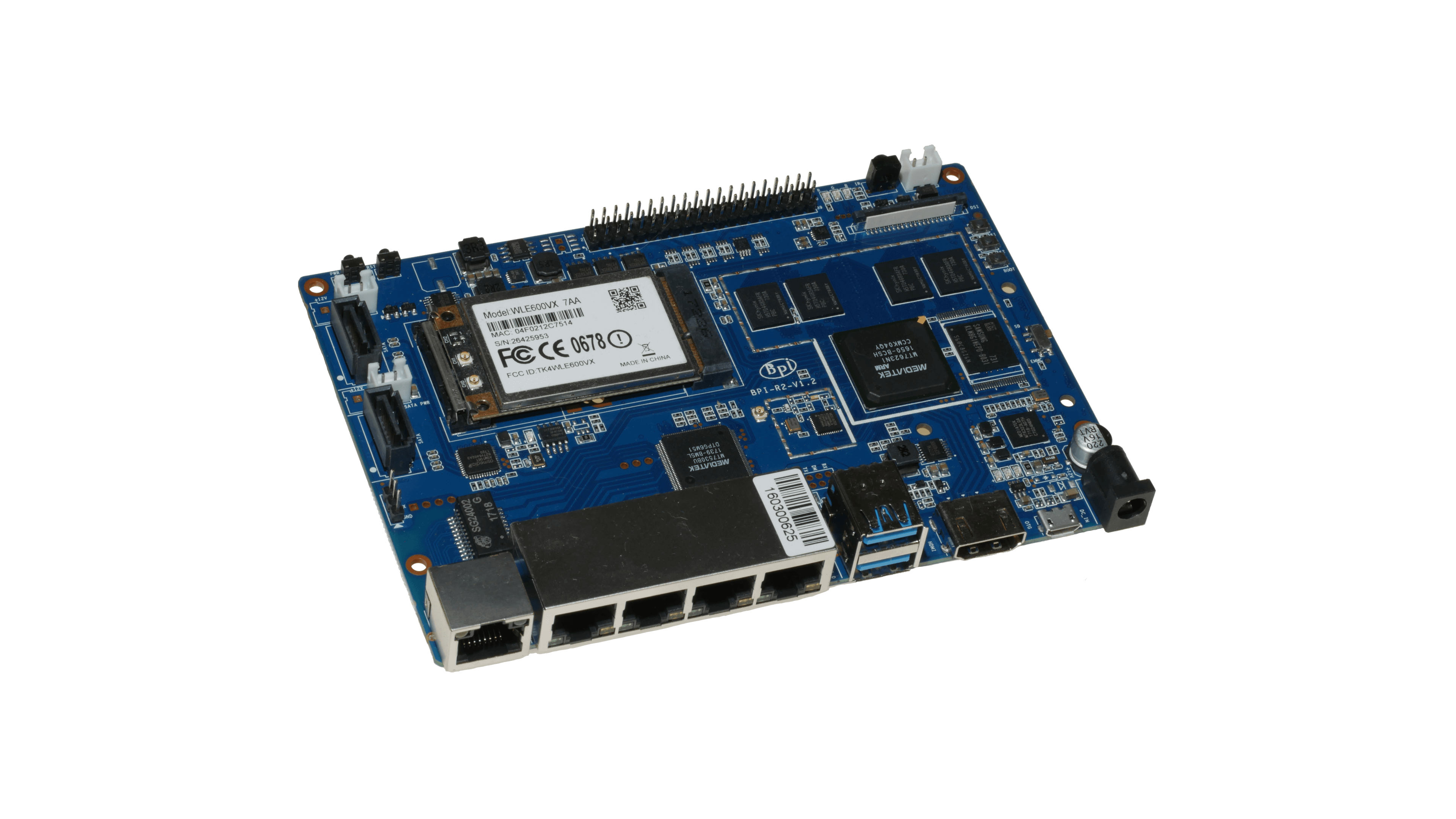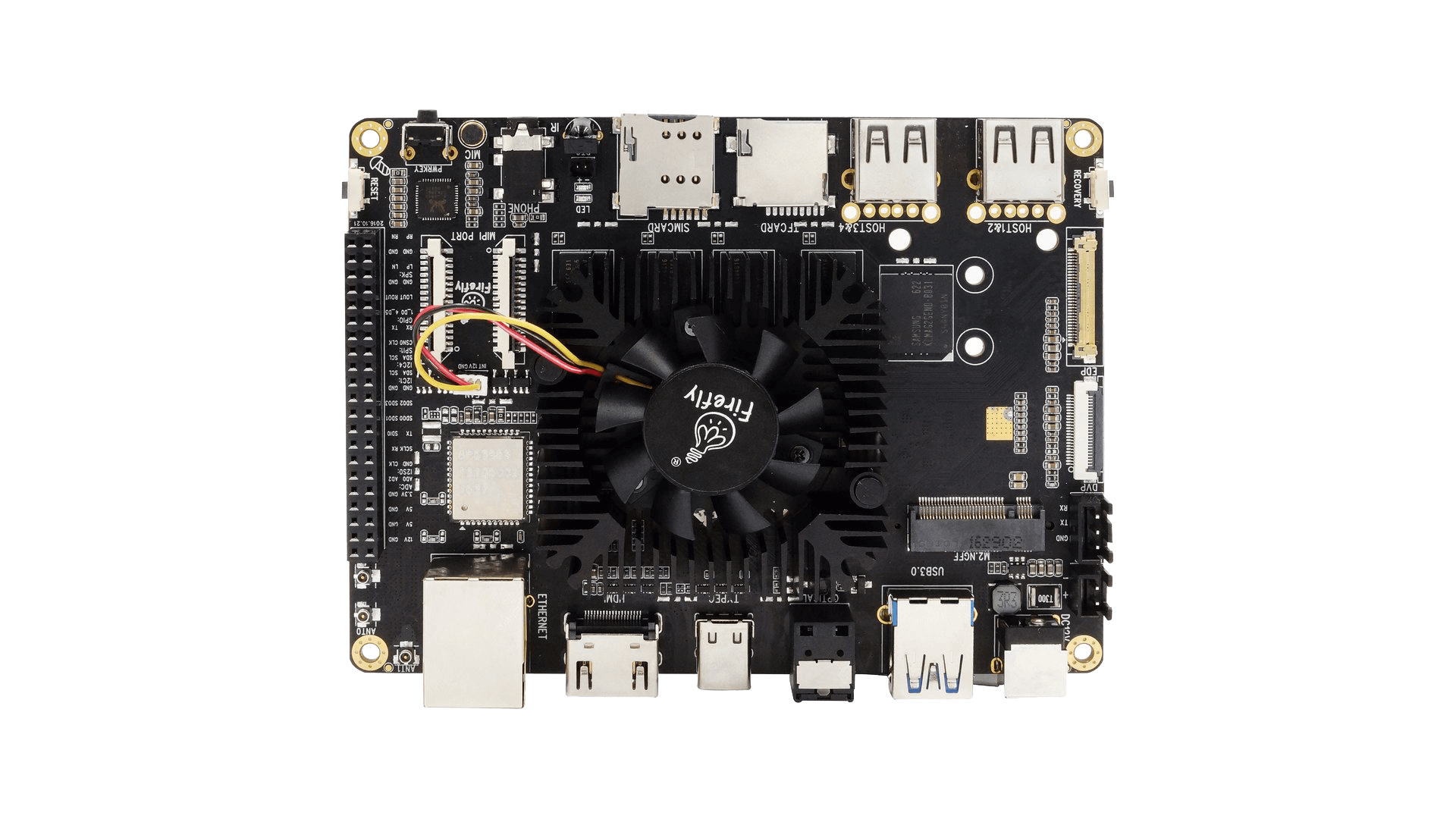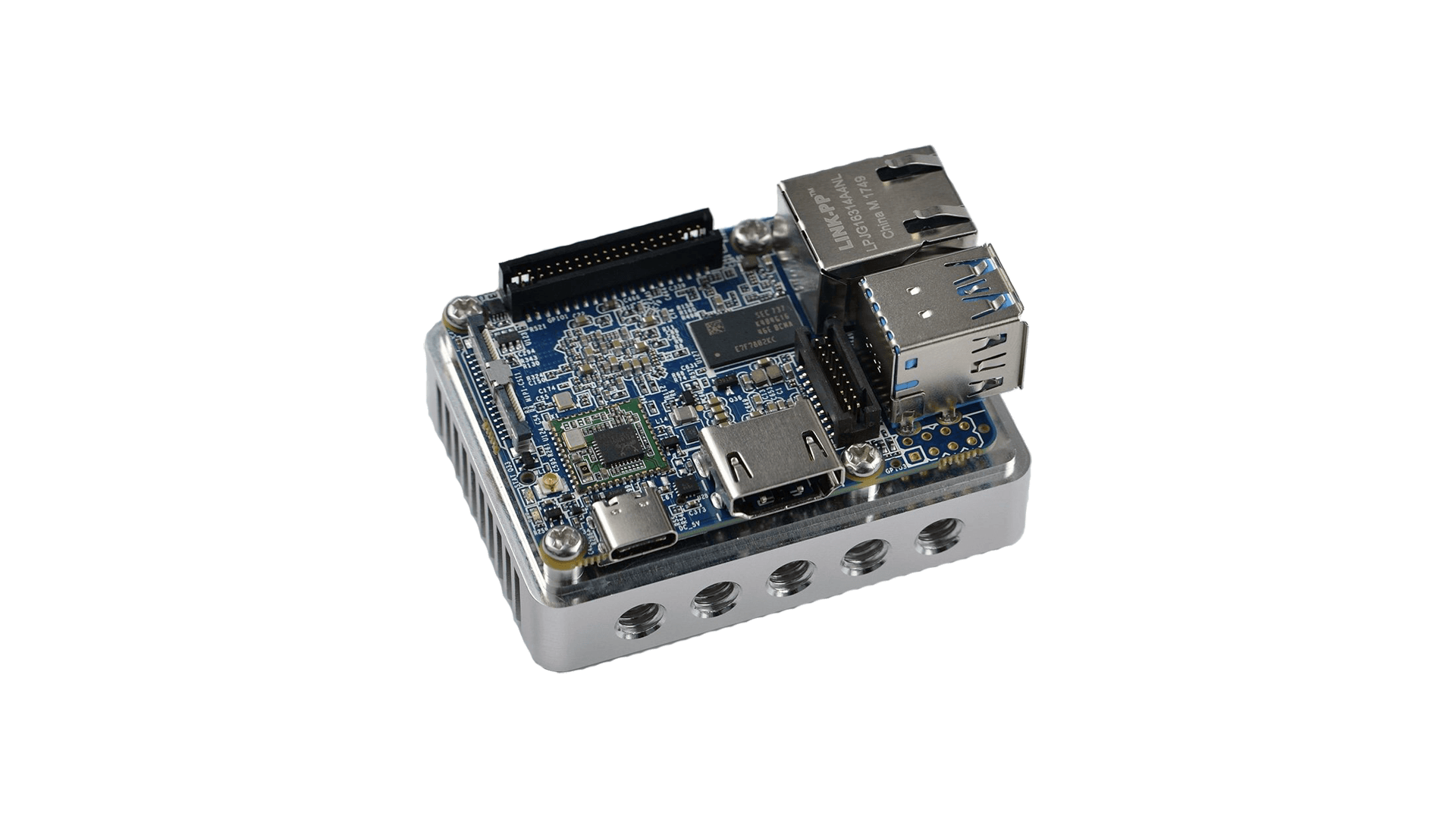- PCIe port is not supported: Allwinner H6 has a quirky PCIe controller that doesn’t map the PCIe address space properly to CPU, and accessing the PCIe config space, IO space or memory space will need to be wrapped. As Linux doesn’t wrap PCIe memory space access, it’s not possible to do a proper PCIe controller driver for H6. The BSP kernel modifies the driver to wrap the access, so it’s also not generic, and only devices with modified driver will work. Armbian does not support BSP based kernels. You can find more information here and here.