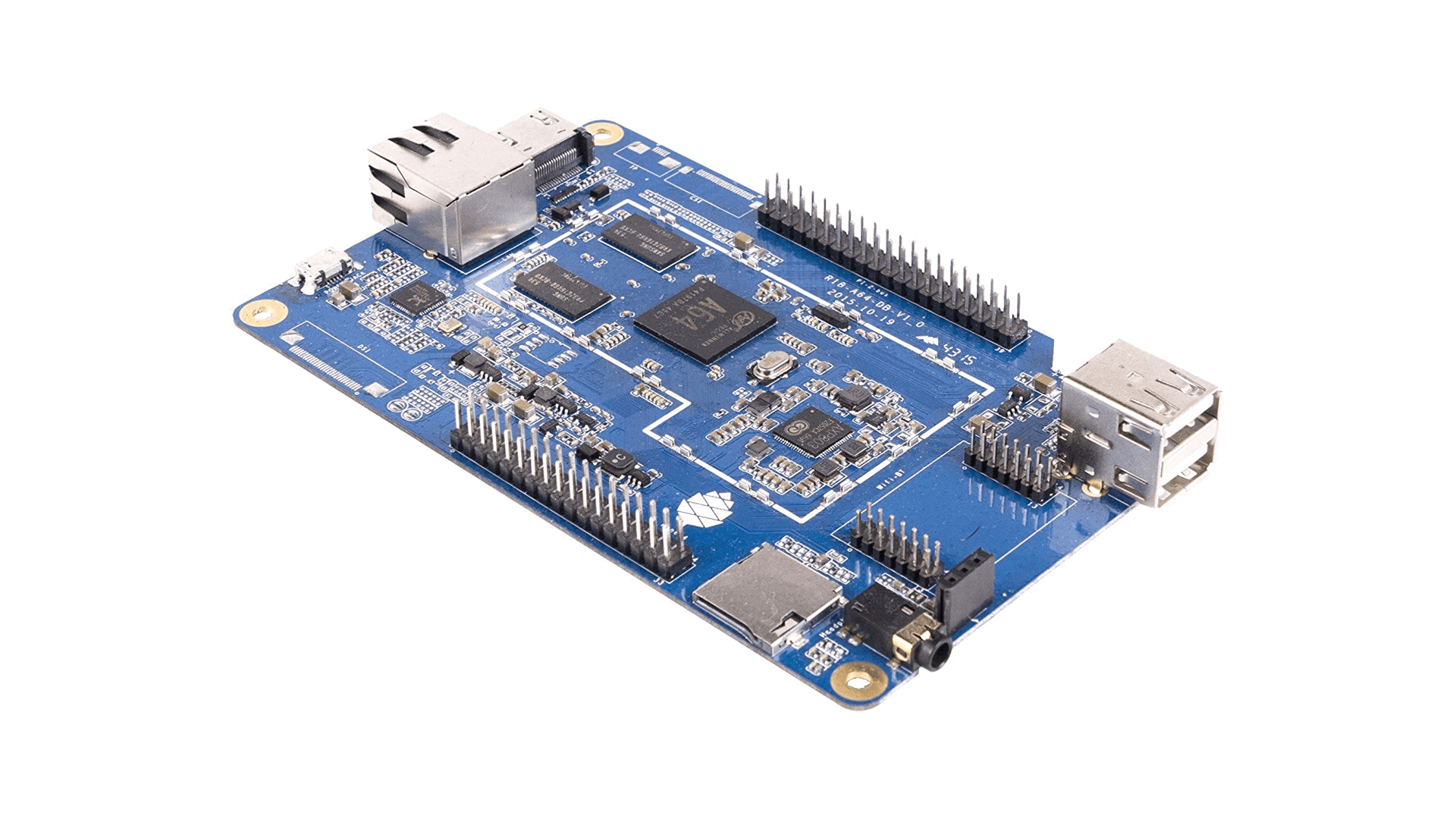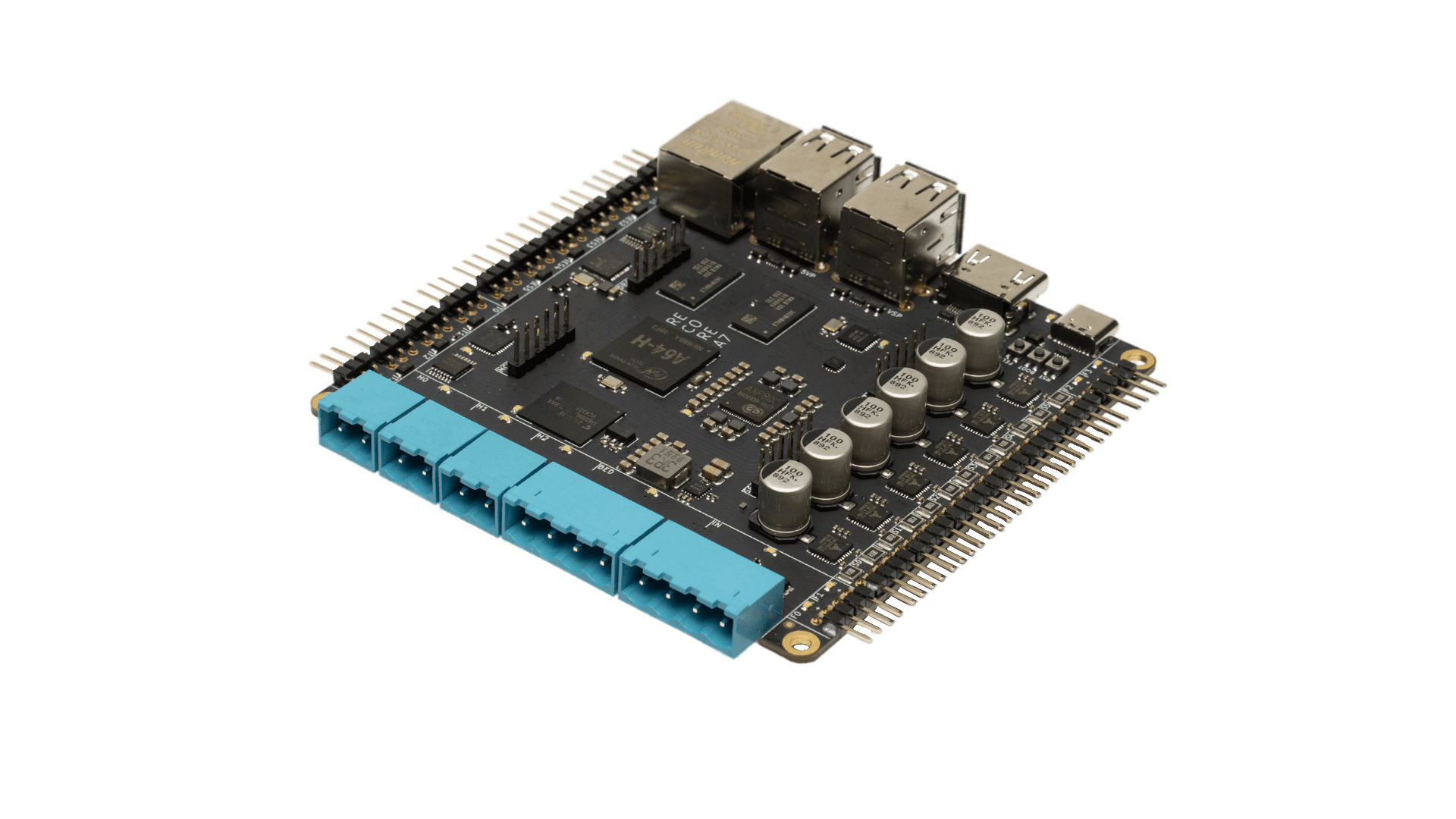
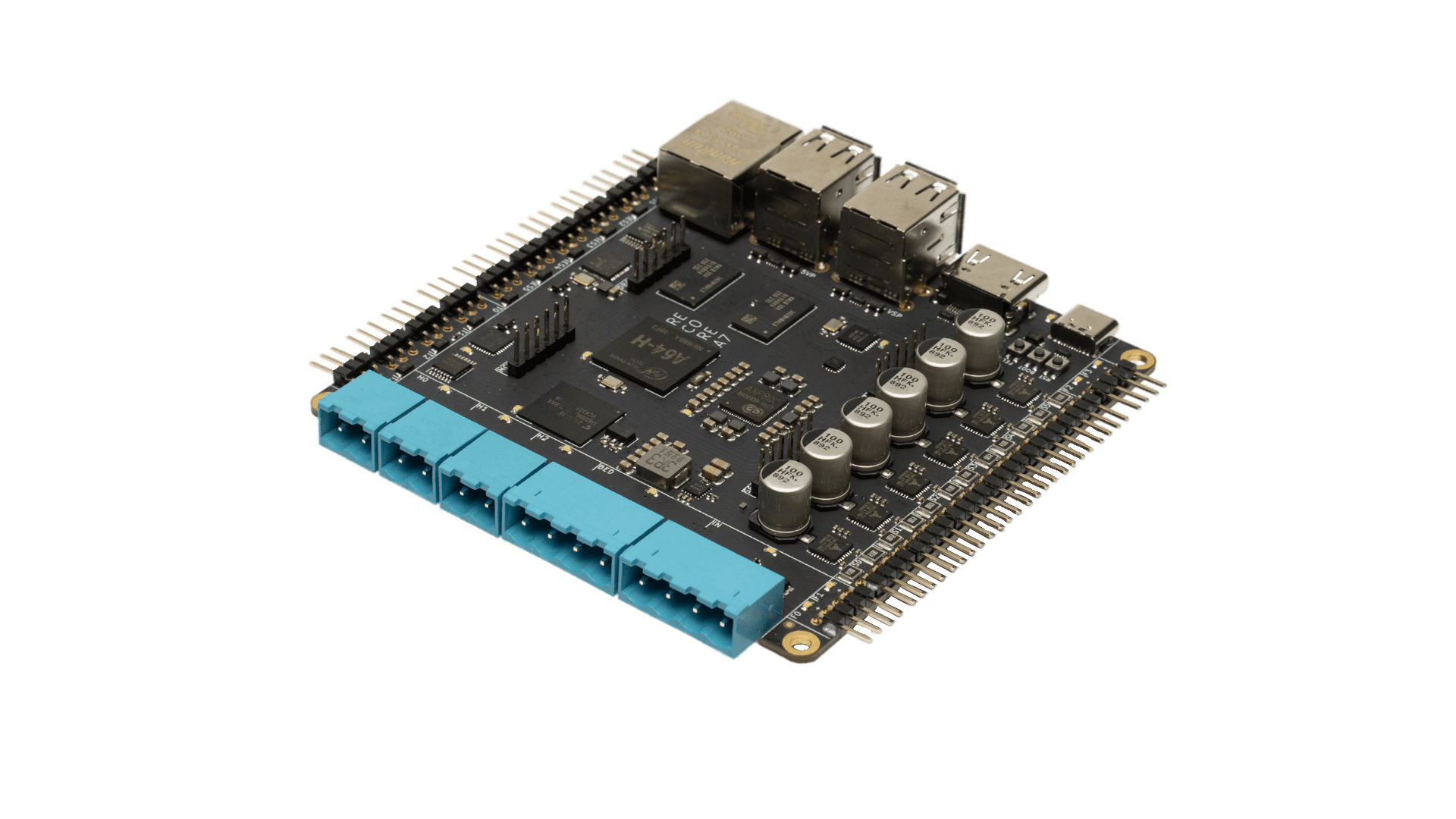
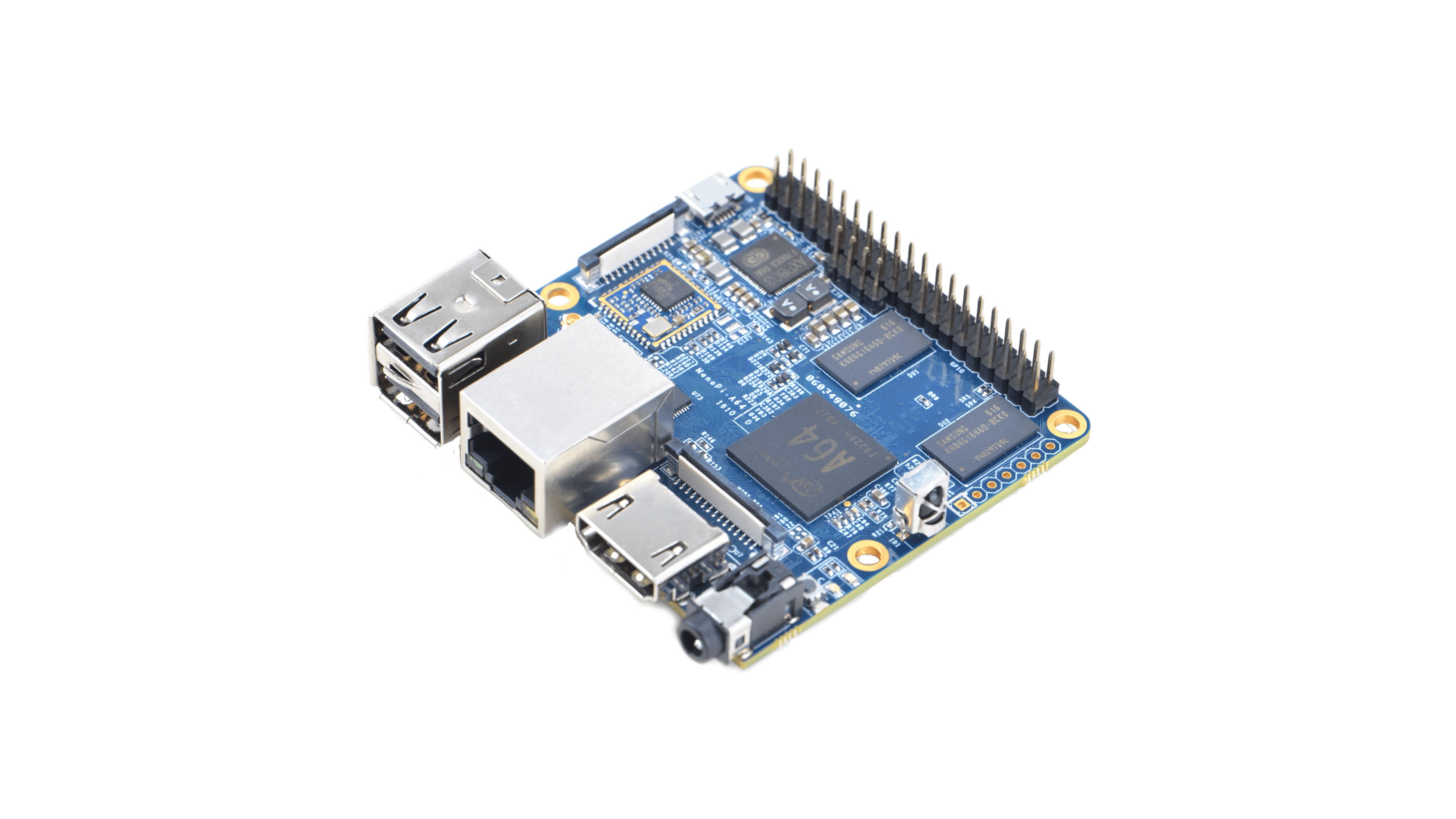
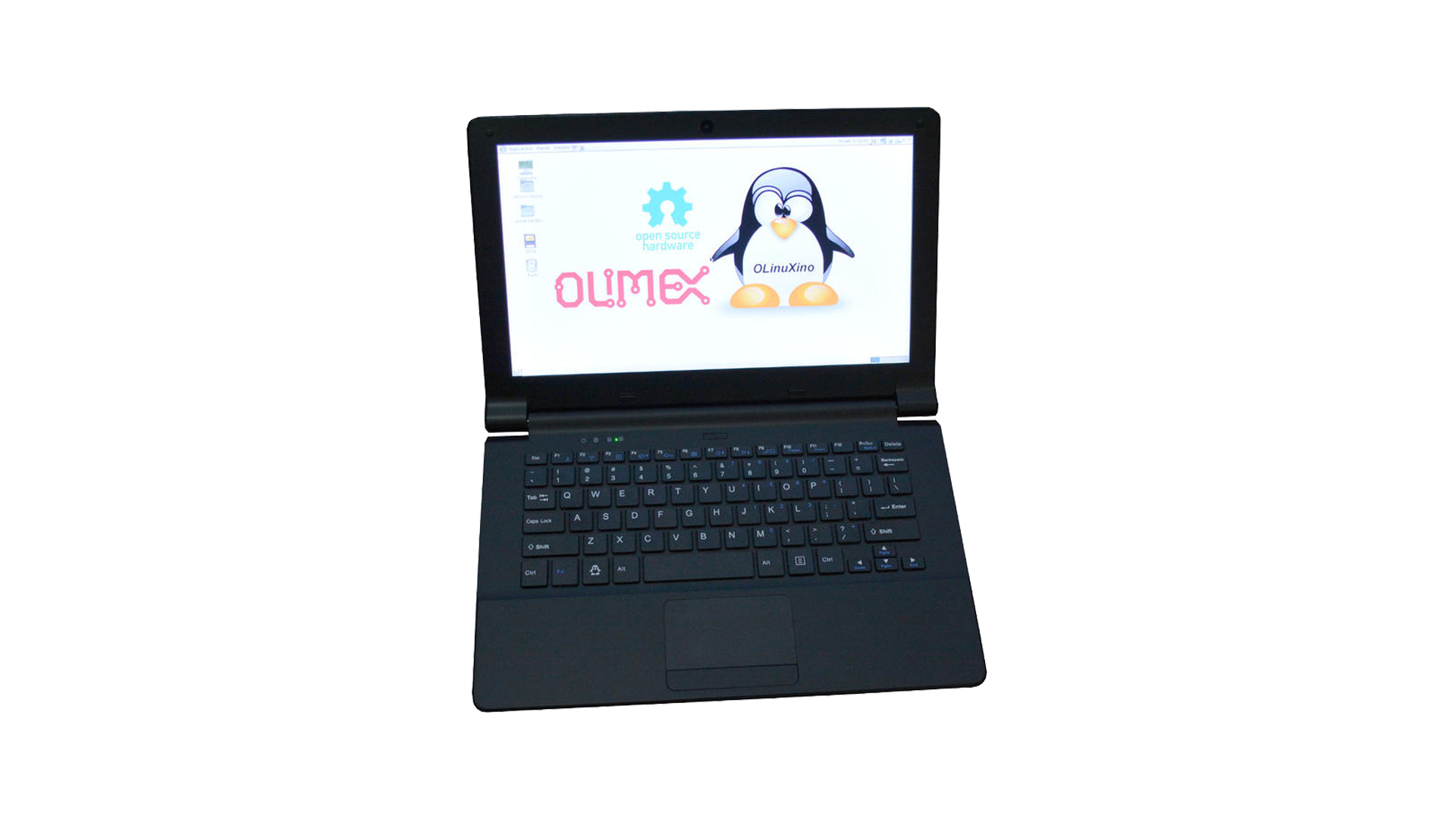
The device has been tested to work without any known issues or limitations, please file a bug in the armbian tracker if you encounter any.
DRM_IOCTL_MODE_CREATE_DUMB failed
Linux 6.1.X introduced regression in mesa causing DRM_IOCTL_MODE_CREATE_DUMB failed: Cannot allocate memory resulting in various rendering issues and even failure to perform first installation, see mesa/mesa#8198 for tracking.
The issue has been addressed in mesa/mesa/commit/c426e5677f36c3b0b8e8ea199ed4f2c7fad06d47
and evidently shipped in Linux 6.2.X.
Merge request armbian/os#45 was submitted to use edge kernel to workaround this issue, may introduce issues with armbian-firmware causing display to not work as cause it not yet fully understood, if that happens utilize the debuging cable and invoke:
$ picocom /dev/ttyUSB0 -b BAUM # Opens serial console on the laptop
The BAUM is by default 115200 as specified in https://github.com/armbian/build/blob/main/config/boards/olimex-teres-a64.conf or your SERIALCON, if you specified it in your installation, note that BAUM beyond 115200 is not recommended.
To install armbian-config (if it’s not installed already) and update the firmware, the display should then work again after reboot.
If you encounter this issue, then please inform @kreyren about it.
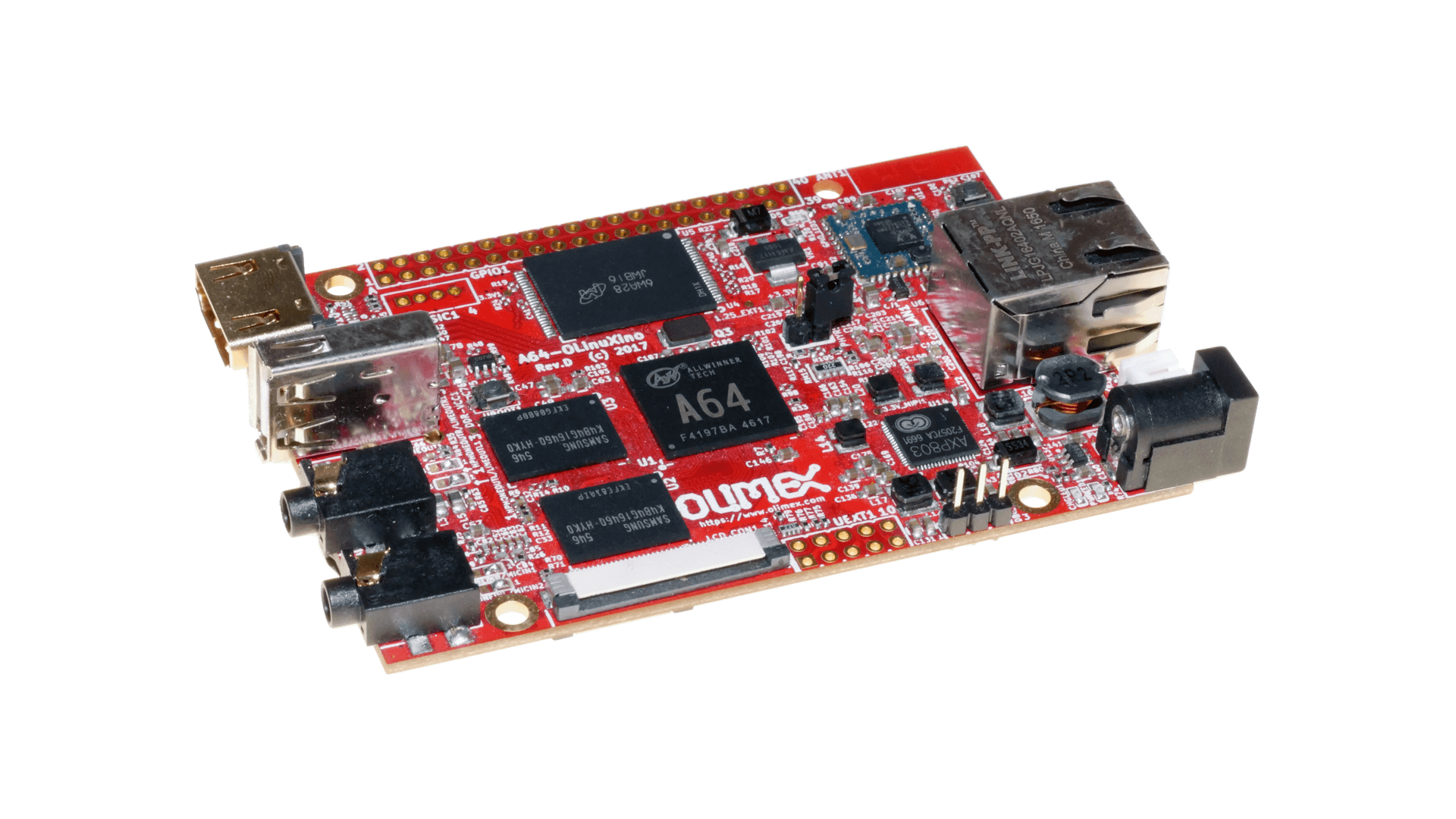
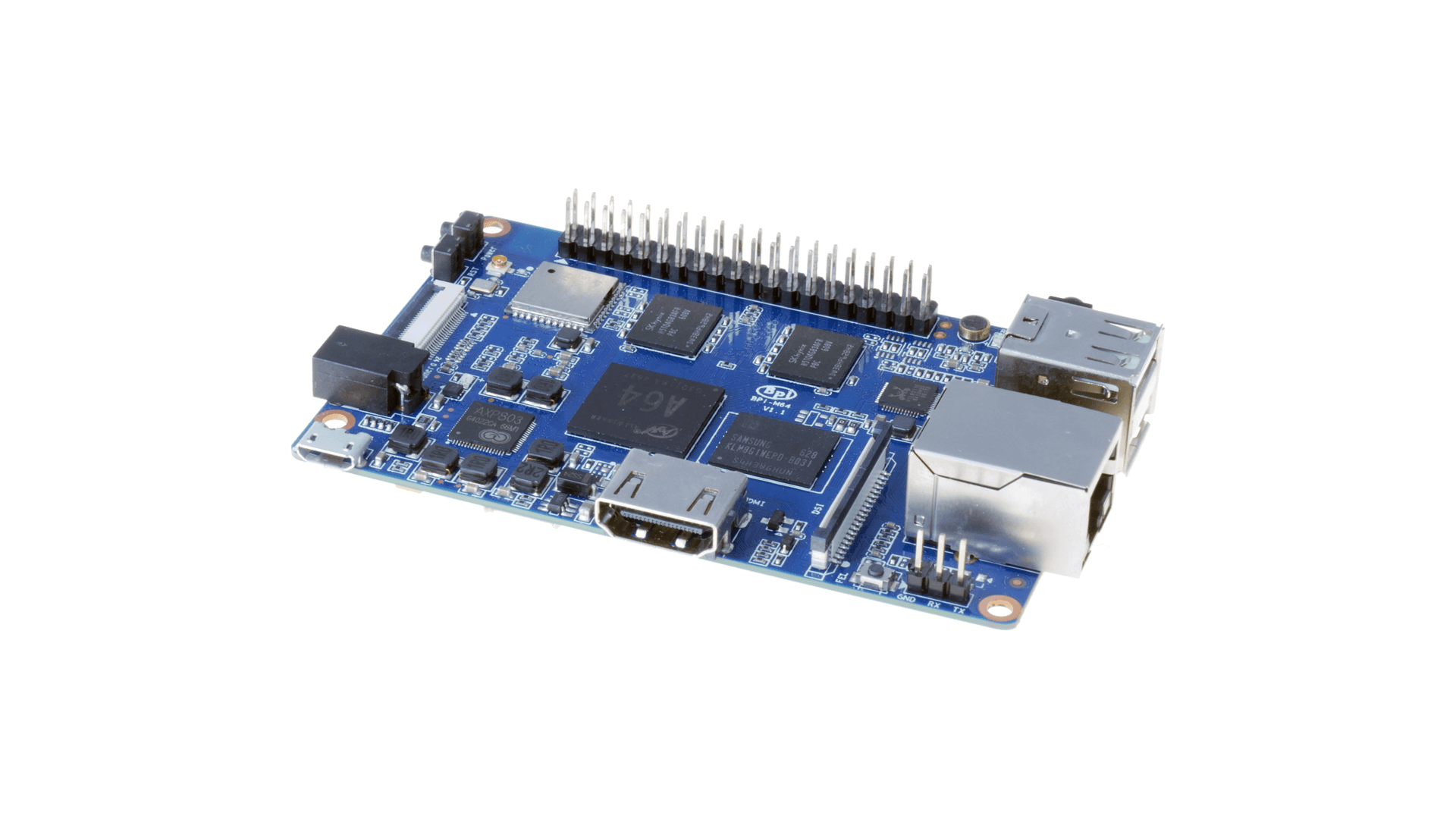
- Some devices powers off on load
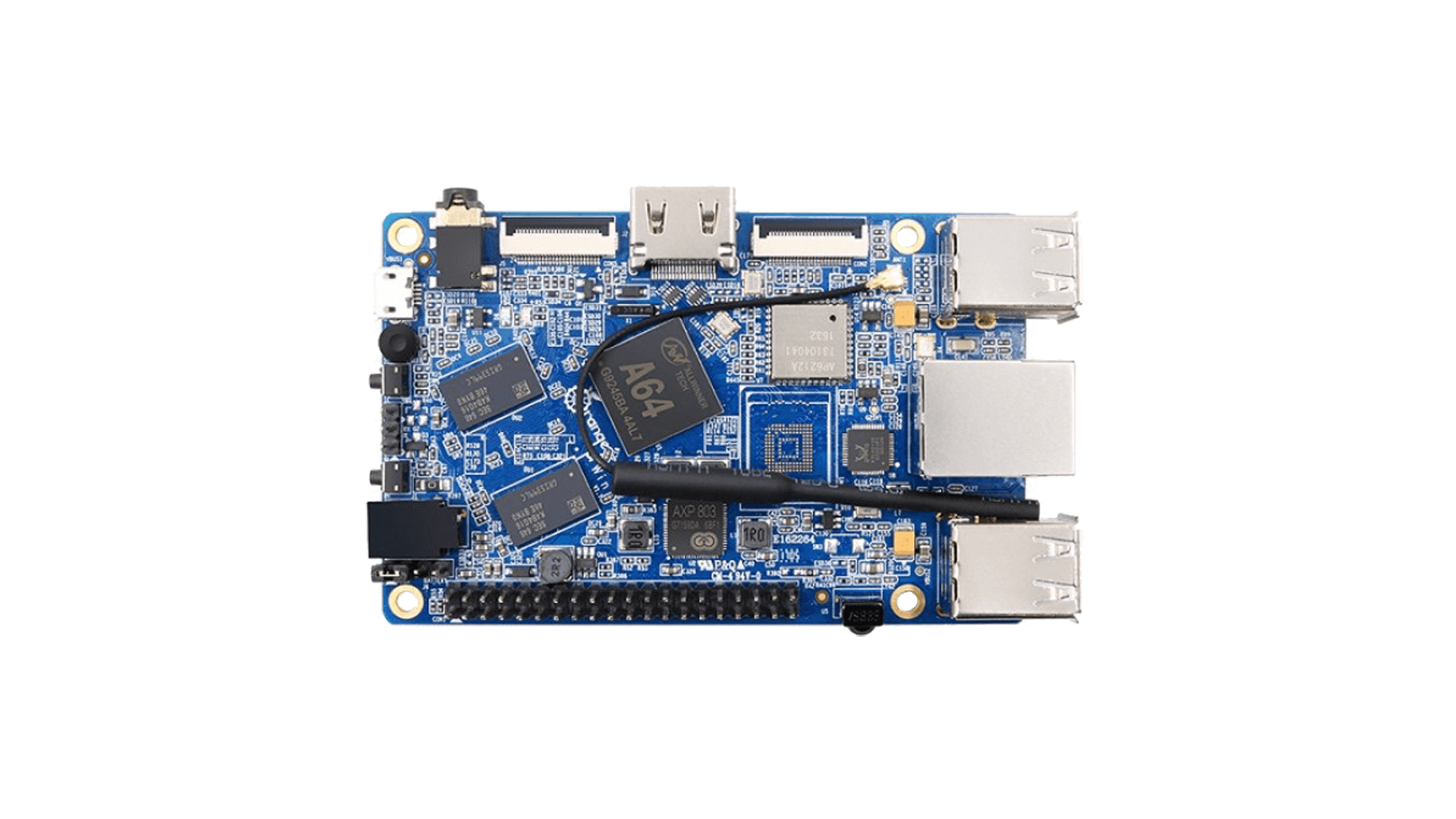

- Supported 720 and 1080p model,
- DVFS, battery and brightness control,
- MALI with opensource Lima drivers,
- Chromium web-dl enabled,
- not enabled or not tested: suspend/resume
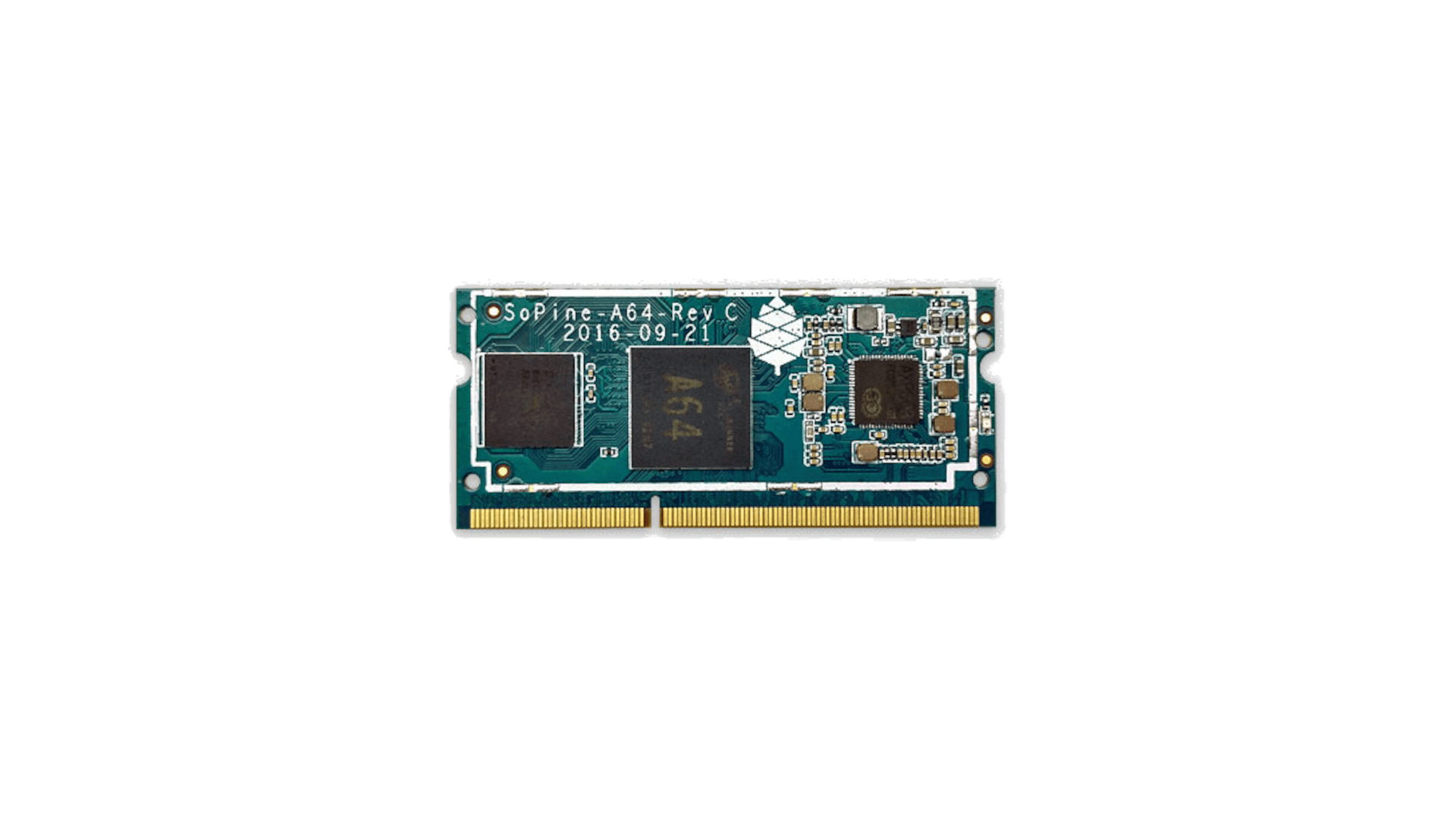
- In case you experience troubles with networking
- Report all issues here.