


PCI support is broken on vendor kernel (6.1.xx) on versions higher then 24.8.1. Use this version and freeze kernel (armbian-config -> system) prior to updating OS. PCI works on other Rockchip 3588 devices, while fixing this on all represent expensive technical challenge which we will be able to proceed once your donations for entire project reaches at least 1000 USD per month. With Orangepi devices we have extremely high negative support budget. Alternative operating systems that relies on our work face the same problem. We appreciate for your understanding.

- In order to run Kodi (
sudo apt install kodi) with HW acceleration, you have to run kodi under gbm or wayland. - If you cannot boot Armbian from SD card, you need to erase SPI bootloader from stock OS
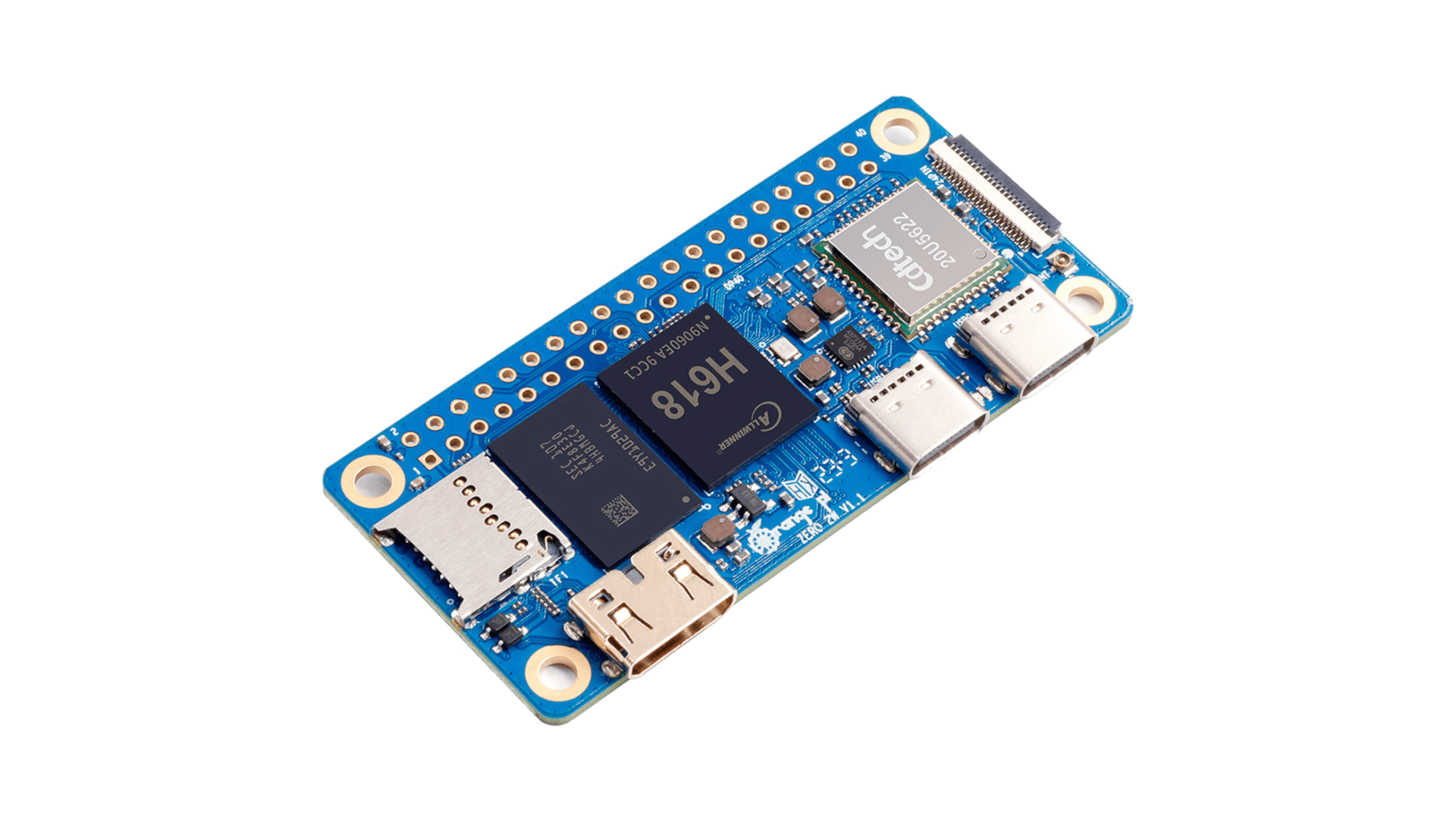

The 26 pin headers on Orange Pi Zero3 provides the following interfaces:-
- 3 I2C
- 2 UARTS
- 2 PWM
- 1 SPDIF
- 1 I2S
- and 1 SPI with 2 CS pins.

The pwm, spdif and i2s support is not there in kernel yet and hence overlays for them are not yet available. We have added overlays for i2c and uart. The spidev1_0 and spidev1_1 needs some editing and will be fixed in the future. When using the overlays, user should make sure they don’t enable overlay for features that use the same pin as this can cause conflict and either only one of the conflicting overlays or none of conflicting overlays will work. Its easy to fix it though as one can just disable it again from armbian-config.
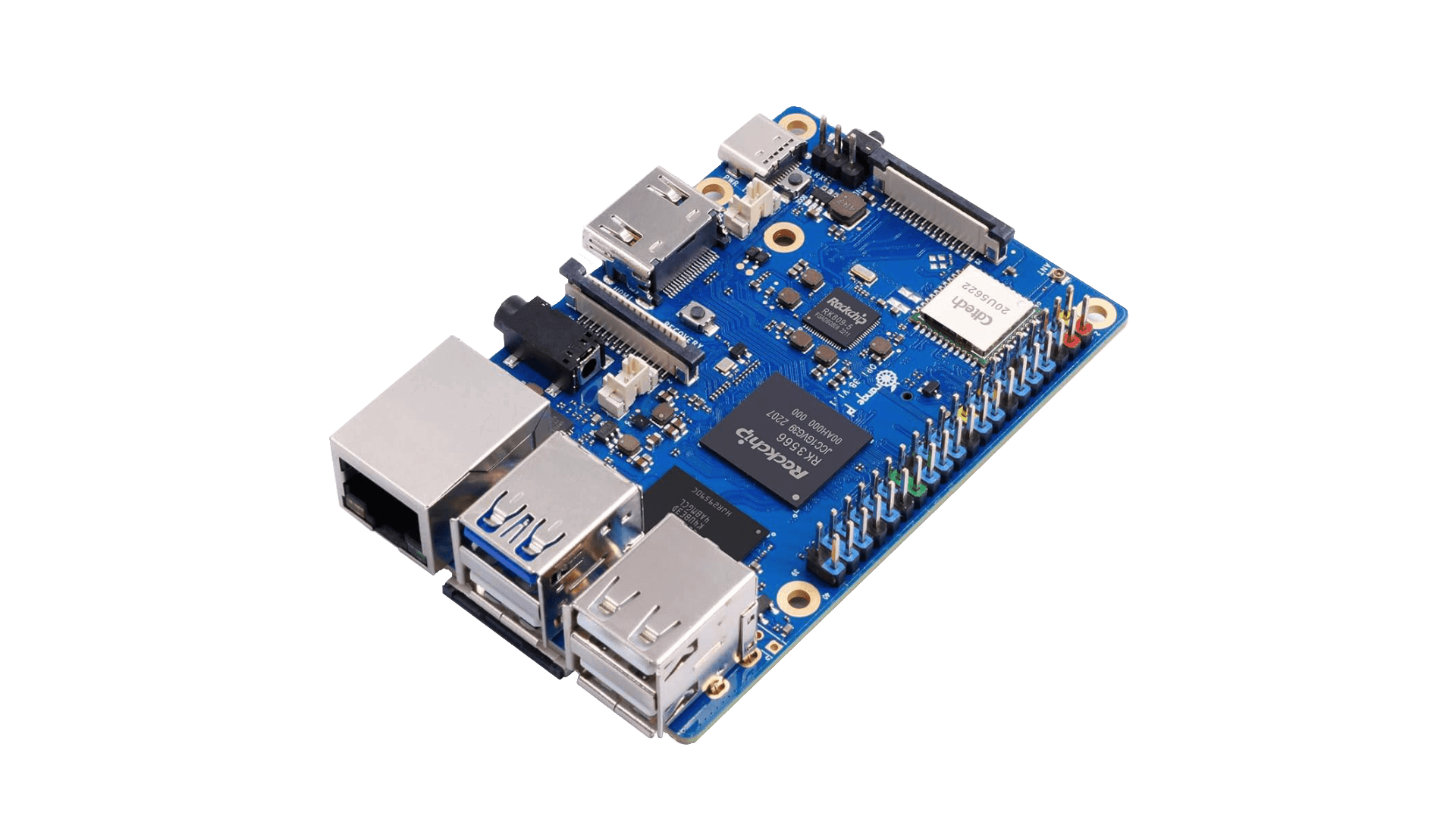
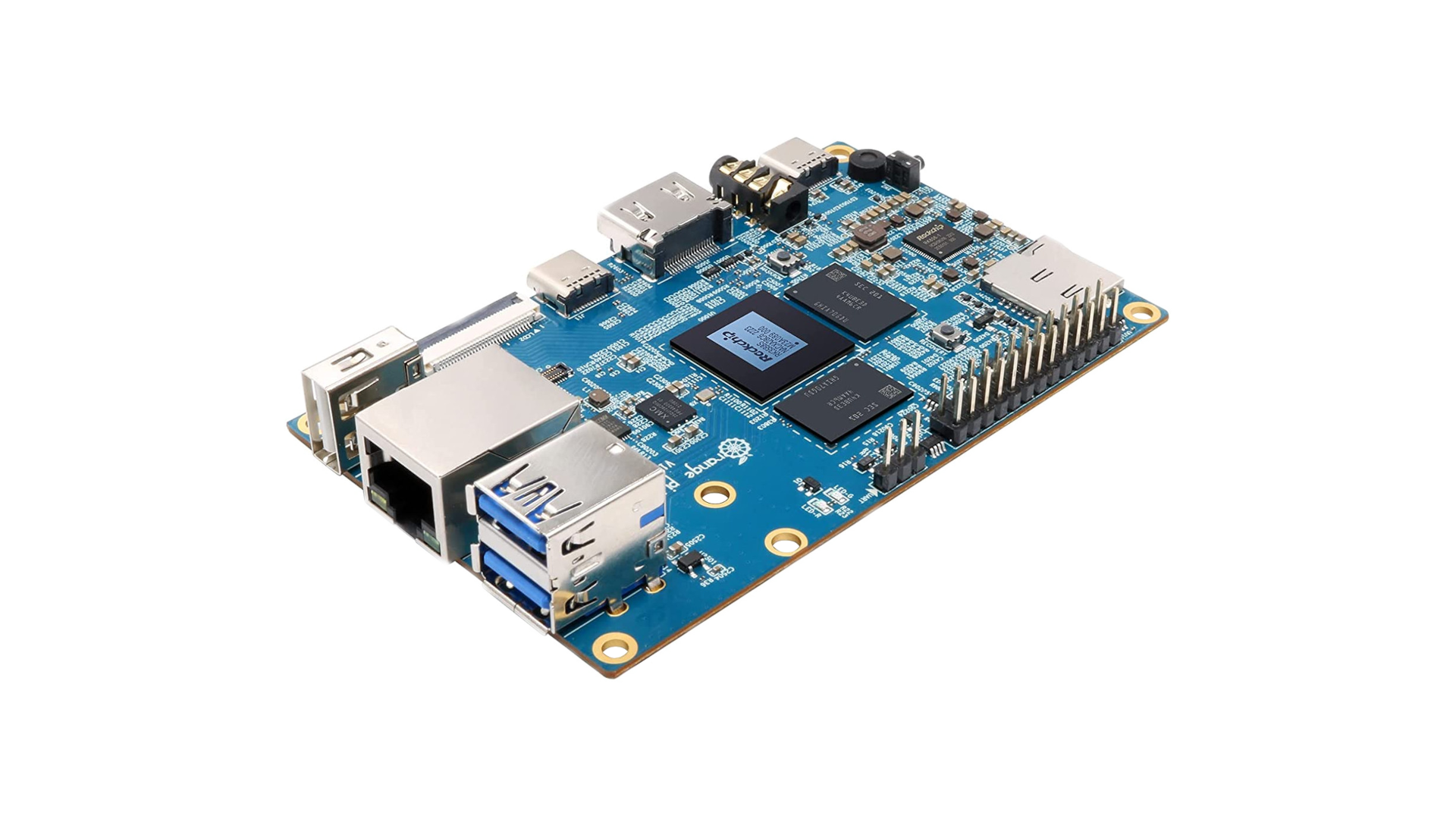

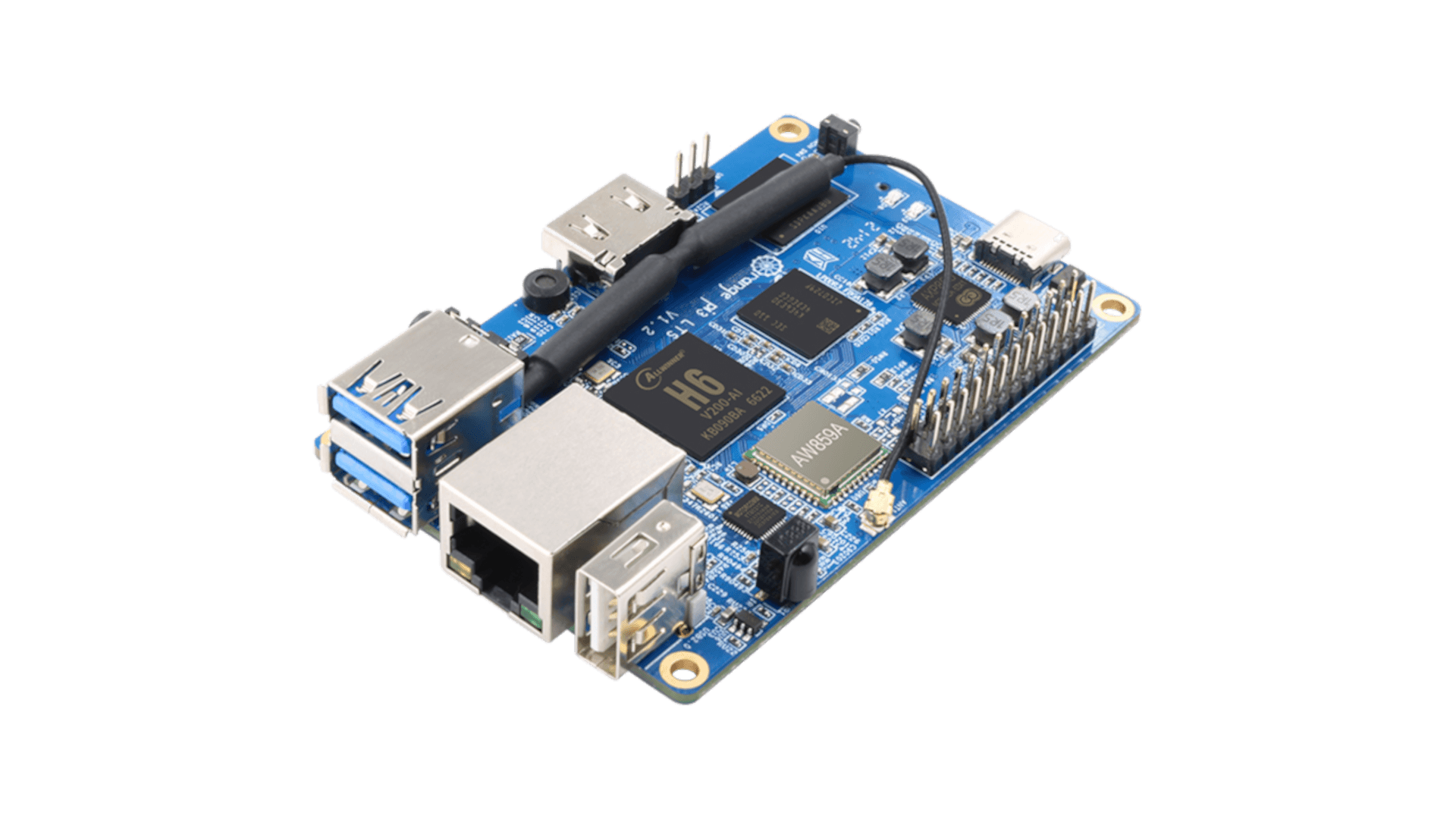
- Images for non LTS version can be downloaded here
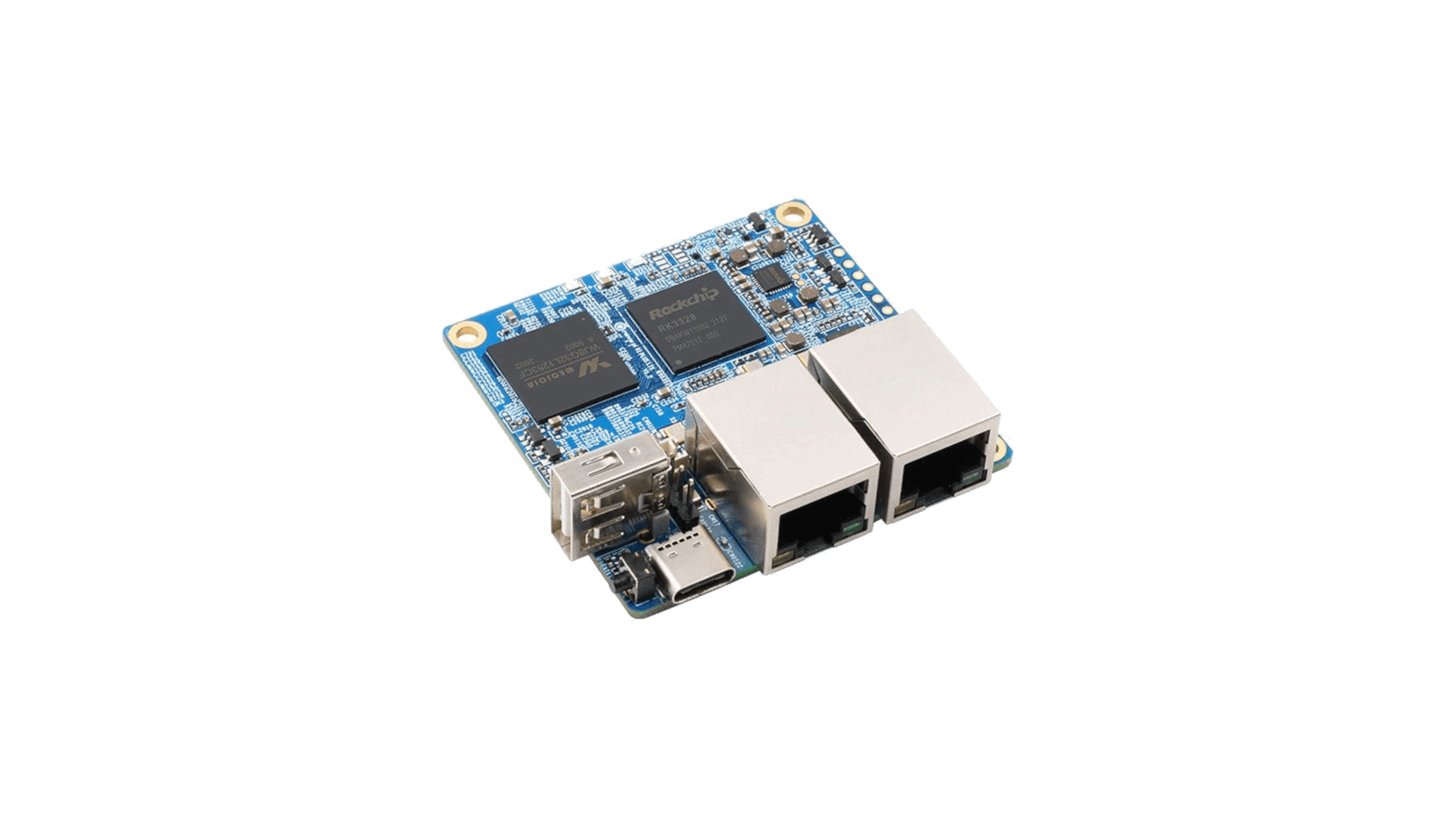
- Images for non LTS version can be downloaded here
- There is currently a known issue that may affect this board on some IPv4 only networks. Symptoms are variable, from intermittent drop-outs and slow-downs to total loss of one NIC or total loss of networking. The issue can be completely eliminated by disabling IPv6. Don’t try to do this through armbian-config as this method does not work. IPv6 must be disabled by adding a line
extraargs="ipv6.disable=1"to /boot/armbianEnv.txt - Device tree overlays to enable uart1 and i2c0 are available in Armbian 23.02.
